This document will show the Daily Diary Forecast report and will explain what it is and how to use it.
1. To open the Daily Diary Forecast Report, you will need to go to the below:Management > Reports > Run Reports > 1. Booking > Daily Diary Forecast Report > Show Report
.

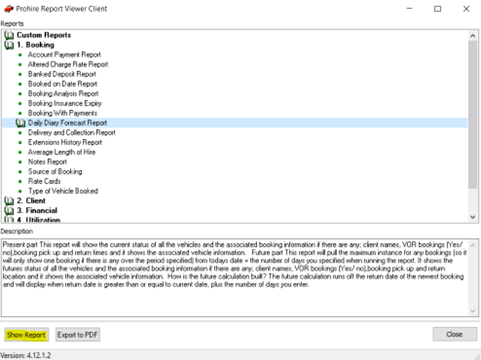
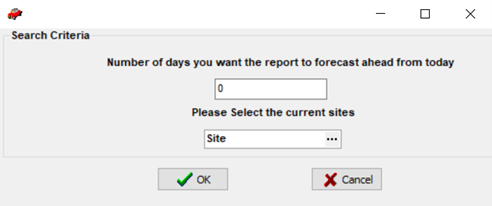
a. Number of days: Determines the number of days, from today, that the report will forecast ahead for.
b. Site: Use the ‘…’ to select the relevant site(s) that you would like to be displayed on the report.
Example:

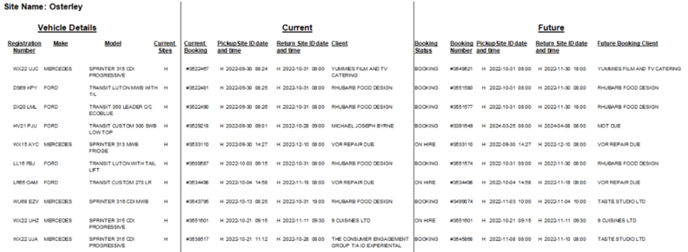
b. Future: This part of the report will pull the maximum instance for any bookings (so it will only show one booking if there is any over the period specified) from today's date + the number of days you specified when running the report.
It shows the future status of all the vehicles and the associated booking information if there are any; client names, VOR bookings (Yes/ no), booking pick up and return location and it shows the associated vehicle information.
c. How is the Future calculation built? The future calculation runs off the return date of the newest booking and will display when return date is greater than or equal to current date, plus the number of days you enter.
Why use the Daily Diary Forecast Report?
The Daily Diary is a fantastic tool to use within Prohire and can be seen as a to-do list, which is imperative for any rental company to stay on top of their workloads.
To forecast on the Daily Diary and look at workload ahead, it would require you to use the ‘All to Date’ tick box which would show lots of records and can easily become confusing.
This report can be a great addition to using the Daily Diary as it allows you to easily see each registration on a single line, the current booking and the next booking in the future.