this guide will walk you through how to access the booking details on the allocation chart.
To access a bookings details you will need to double click on the booking you wish to see the details for.
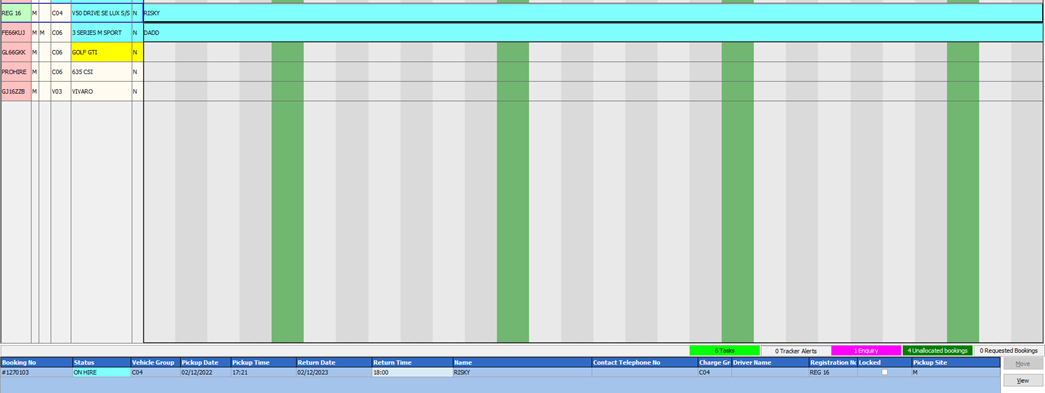
As you can see the booking I have selected has now been outlined in blue to indicate that it has been selected. At the bottom of the screen is the details of this booking.
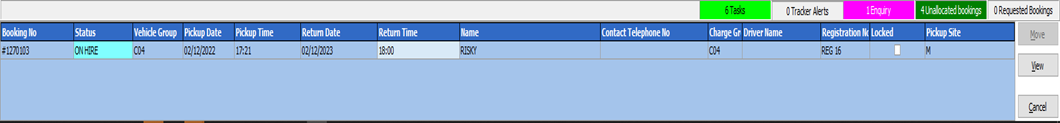
From here you will be able to see all of the general details of the booking, such as booking number, vehicle registration number, booking status etc. You can also click on the view button on the bottom right of this screen to view the full details of the booking (to open the booking).