Explains what the group column colours are on the allocation chart are, how they appear and what they are used for.
There are a couple of colours that can set against a vehicle, that will highlight and colour code the Grp (Group) column on the allocation chart.
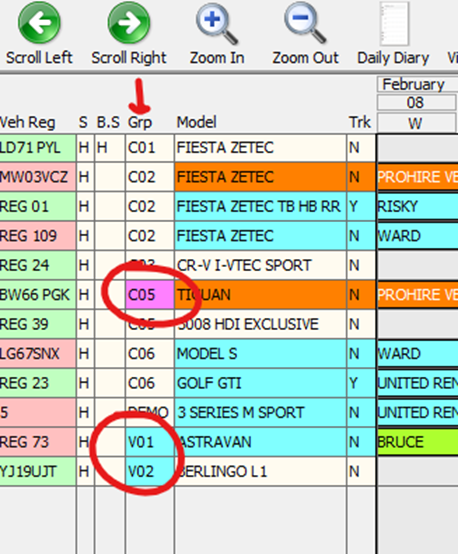
Pink – Marker/Pool Hire – A pooled vehicle is a company vehicle that is available for use by one or more employees of that company It is an asset that can be used by everyone in that organisation as is defined as ‘pooled use.’
Blue – Cross Hire – A cross hired vehicle is a vehicle that has been cross hired by another company or site for a temporary period. For example, below we can see that REG 73 has been marked as cross hire. This may be due to the fact that Site H had no vehicles available in the V01 group, and therefore have been cross hired this vehicle for a short period to accommodate certain rentals.
To set either of these options against the vehicle, navigate to the home screen. Vehicles > Search for the Reg > Double click on the vehicle > tick boxes are located on the left hand side of the vehicle details screen.