The screen allows you to see all tasks that need to be undertaken today or on a day of your choosing. In this guide we are focussing on the Booking Status & Vehicle Status columns.

Booking Status
This column indicates what state the booking is in. It will be in one of the following statuses: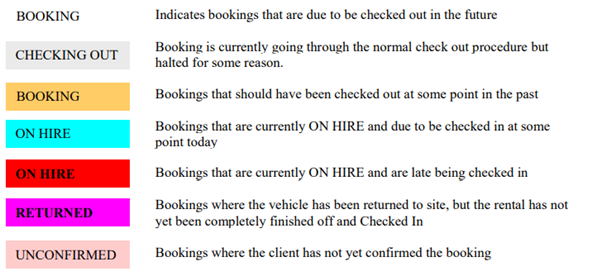
The Booking Status column will indicate if a booking is currently Late In or Late Out.
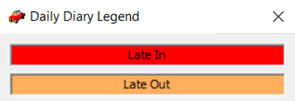
Vehicle Status
This column indicates what the current status of the vehicle is. This column could
contain the following statuses: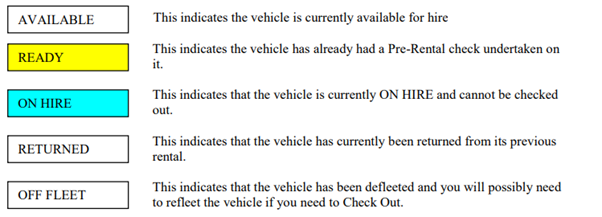
The Purpose / Working Example
We show you both statuses on the Daily Diary to give you an indication of what tasks may need to be completed or are overdue. The vehicle/booking statuses will be an important tool to assist you when using the Daily Diary.
Booking Late In and Late Out (Booking Status)
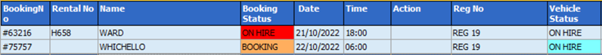
As you can see from the above, the Daily Diary is showing that the ‘Ward’ booking was due in on 21/10/2022 but has not currently been Returned.
- We know this is late in because the Booking Status is highlighted in RED.
- We know the vehicle is still On Hire as the vehicle status tells us this.
The ‘Whichello’ is shown as Late Out as signified with the Booking Status being highlighted in ORANGE. You will also see that the Vehicle Status is On Hire already so the Booking cannot be checked out.
To move forward, the Rental Company will need to do one of the following:
- Extend the Ward booking accordingly if this is no longer being Returned today and move the Whichello booking to a new and available vehicle.
- Return the Ward booking and check out the Whichello
Booking and Vehicle Available
![]()
The above example is the ideal scenario as the booking is due out today but is not late – you can see this as the Booking is in white. The Vehicle Status is also Available.
To move forward, the Rental Company will need to check the booking out to the client as normal. There are no other tasks that need to be complete prior as the Vehicle Status is Available.