This document will show you how to create Companion jobs directly from the Daily Diary.
You can create Companion job from within the Daily Diary screen. This can save you time and allow you to get the vehicles out the door much quicker.
1. To create a Companion Job from within the Daily Diary you first need to highlight the booking and then click the Inspect Vehicle
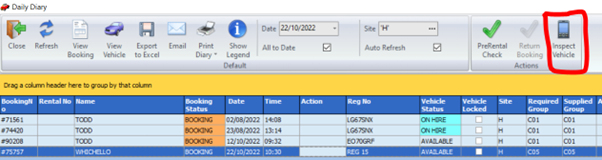
2. You will then be presented with the Job Selection screen where you will be able to select the relevant job type and the options to send it to the job pool or assign to a specific individual.
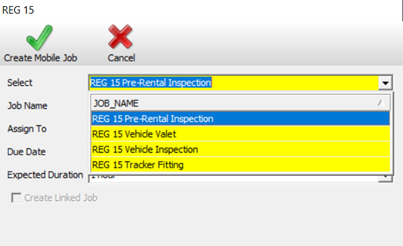
3. Once you have selected from the available options, you will be able to Create the job.
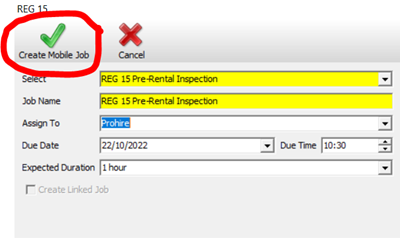
4. To start/complete the job you will need to log in to the Companion app on a compatible device.