To describe and explain the purpose of the site column, what it shows you and why you might want to pay special attention to this when using the daily diary in your daily Prohire operation(s).
Firstly, navigate to your daily diary after logging into Prohire, which can be done from the front screen as below.
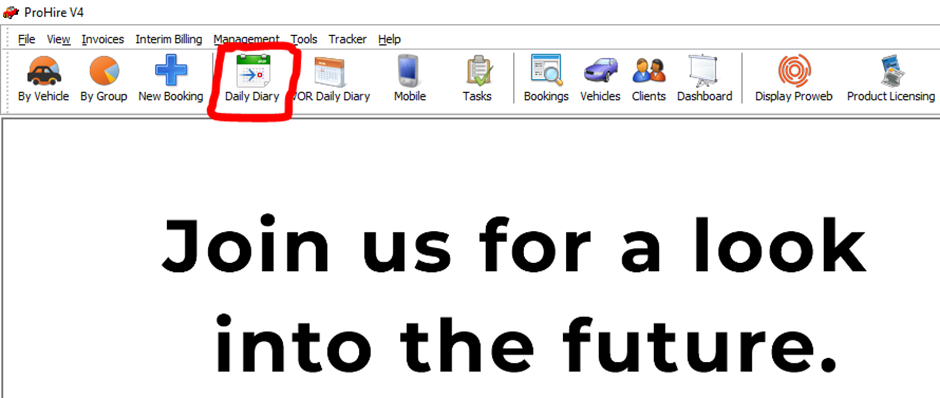
Once open, your daily diary will display with the relevant / appropriate bookings and a significant information about each.
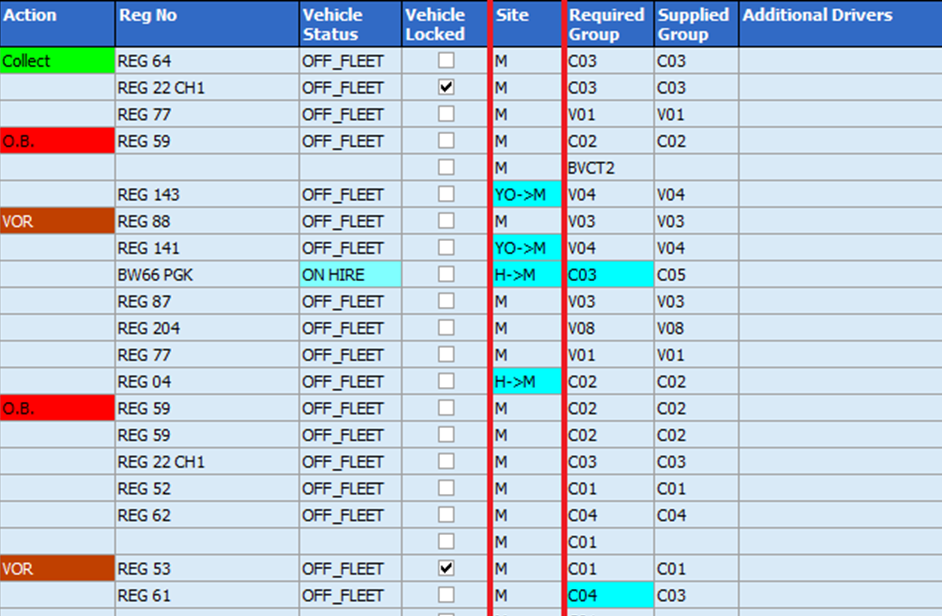
The ‘Site’ column is outlined above and displays the current base site of the corresponding vehicle via the SiteID abbreviation(s).

You may notice as you can see above that it looks as though the vehicle has two SiteID’s with an arrow between them. This is signifying that the vehicle is due to be moved from one site to another and is a quick and easy way to see which vehicle are moving to and from.

One big benefit of the daily diary is planning for future events. This can be done by pushing the focused date at the top to a date in the future and seeing which jobs are due to be done. For example, in the screenshot above we have a vehicle that is due to be taken to the workshop to have some work done. Therefore, from here the appropriate person in the company knows that they need to transport the vehicle over to the workshop for the work to be carried out.