This guide will walk you through how to use the daily diary to create and plan deliveries and collections
The Daily Diary allows you at a quick glance to see which of those bookings do require a delivery or collection.
On the Daily diary, there are two columns, Delivery Postcode and Collection Postcode. This is pulling in from the Vehicle Details tab from within the Booking screen.
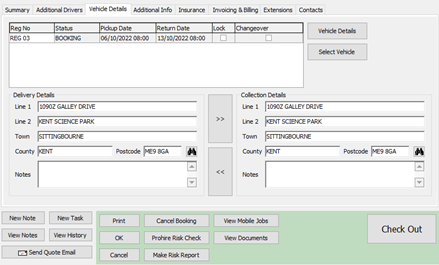
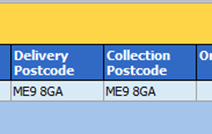
The “Action” column will also be highlighted in Purple with the word ‘Deliver’ or in Green with the word ‘Collect’
There is also a handy delivery and collection report that can be printed from the top toolbar. This will be a printable PDF document displaying any delivery or collections within given time period.
