This guide will talk you through what each column means on the Daily Diary screen in Prohire.
The daily diary is a great place to see which vehicles/bookings you have going in and out each day. It is essentially a timeline of events for a particular day.
For example:
REG 57 – RISKY – Currently in BOOKING status due out on hire at 10am on 07/10/22
REG 04 – WARD – Currently in ON HIRE status due back for return at 6pm on 07/10/22
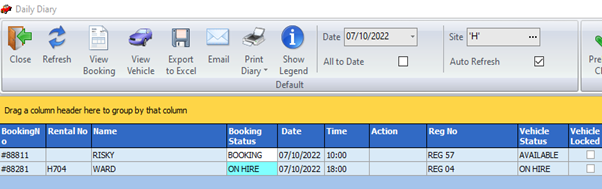
Definitions of columns: -
BookingNo – The Booking Number associated with the Booking/Vehicle
Rental No – The Rental Number associated with the Booking
Name – The Name of the Client hiring the Vehicle
Booking Status – The current status of the Booking (BOOKING, ON HIRE, RETURNED, CHECKED IN)
Date – The Date that the Booking is due in or out (depending on Booking status)
Time – The Time that the Booking is due in or out (depending on Booking status)
Action – This is an indication of what action is required, if any. This could be Deliver, Collect, O.B (Outstanding Balance), VOR (Vehicle Off Road)
Reg No – Registration No associated with the Booking
Vehicle Status – Current status of the Vehicle (AVAILABLE, CHECKING OUT, ON HIRE, RETURNED)
Vehicle Locked – This shows whether the Vehicle is locked against the Booking
Site – Shows which Site the Booking is due to be checked out/checked in at
Required Group – The Group that has been set as the “Charge Group” against the Booking
Supplied Group – The Vehicle/Group that has actually been supplied for this Booking
Additional Drivers – The Surname of the Primary Additional Driver that has been added to the Booking
Model – Model of the Vehicle that has been supplied
Current Mileage – The Current Mileage of the the Vehicle that has been supplied
Client No. – The unique identifier for the Client that has been allocated to the Booking
Vehicle Colour – Colour of the Vehicle that has been allocated to the Booking
Outstanding Balance – The Outstanding Balance that has accumulated on the Booking, this figure will be the sum of all payments subtracted from the Booking gross total
Delivery Postcode – Delivery postcode if delivery is required
Collection Postcode – Collection postcode if collection is required
Order Ref – The Order Reference/Number that has been set against the Booking