This guide will walk you through how you can apply a discount on a booking
By now you will have found your way in to the booking section of prohire and likely have a booking open in front of you. The first thing you will need to do is hit the charge detail button like below.
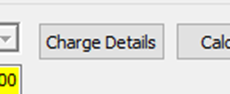
Once you have clicked this button you will be presented with a screen like below. This can look daunting if you have never been to this area of prohire but it is actually very simple when you have used it a few times. All you will need to do now is add a value in to the discount box on the right hand side
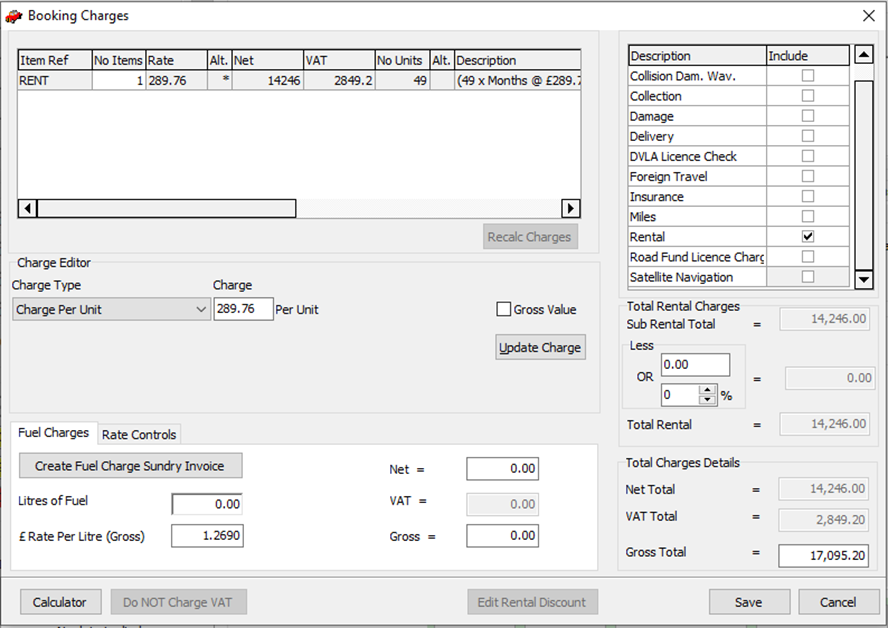
(this can be in the form of a percentage or a flat number) and whatever is entered will be reflected as a discount. As you can see below I have added a £10 discount to the rental on this booking and this has automatically added a fixed chargline.
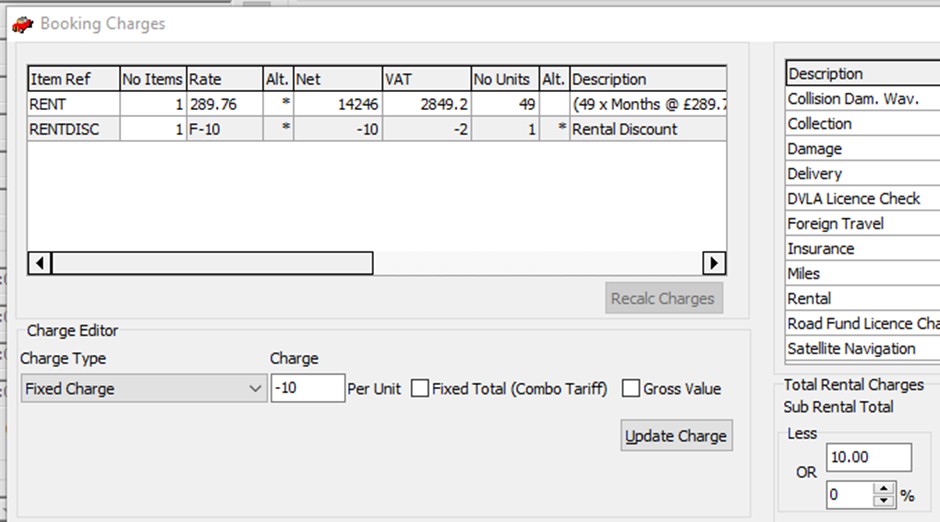
Below I have added another discount but in the form of a percentage.

There is another way of applying a discount that Is arguably quicker than both the previous options. To do this you will simply need to change the overall amount in the gross total box in the bottom right side of the charge details. As you can see in my screenshot below I have changed the gross total to £100.
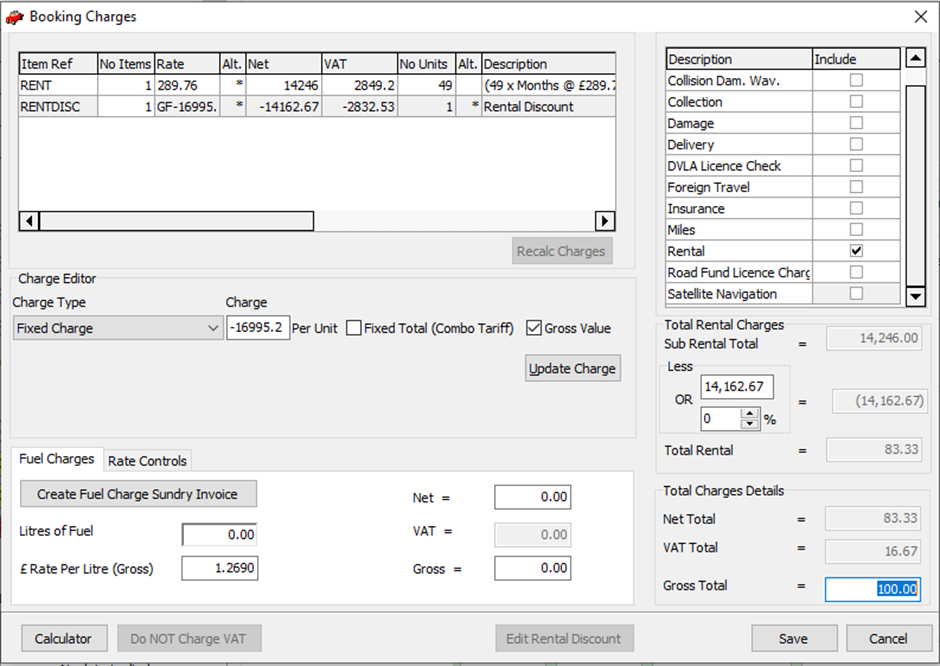
Please note any of these methods will only effect the rental charge item and no other items will be discounted. Once done you can click the save button at the bottom of the page to save your changes.