Shows how to confirm a booking within Prohire.
When first drawing a booking in the allocation chart, the status is ENQUIRY until the booking is confirmed.
You must first enter the client, ensure the dates of hire are correct and that the charge details reflect what the customer is hiring and how for long. Below is an example of an ENQUIRY before the booking is confirmed. We can see this by the status in the top right corner of this screen.
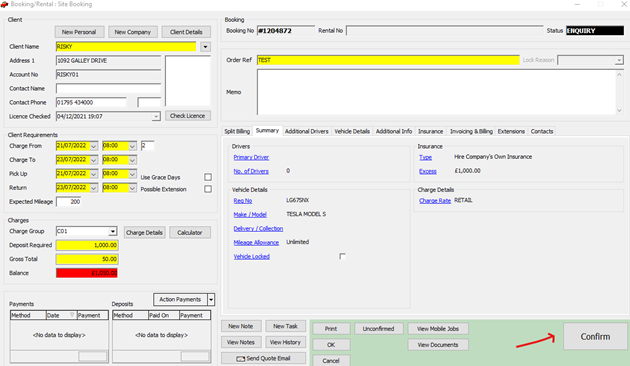
You must click ‘Confirm’ in the bottom right to confirm and save the booking against the allocation chart.
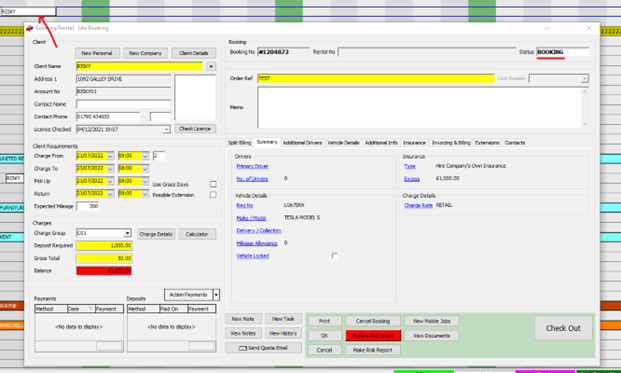
Once the booking has been confirmed, the status will update to BOOKING and the bar will appear on the allocation chart, as you can see highlighted.
The booking is now Confirmed.