This Guide will walk you through how to create a booking.
There are 2 ways to create a booking. The first way is to click the new booking button on the prohire main screen. Once pressed you will be presented with the ‘Create Booking’ dialog, as per screen shot below.
This option is very accessible as you can use it directly from the main screen of prohire.
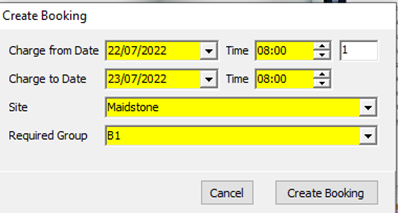
The other option is to create a booking from the allocation chart. To do this you will need to click the “by vehicle” button. This will bring you to the allocation chart. You will then need to drag and drop In an empty space on the allocation chart under the desired dates and to the right of the vehicle you would like to select.
As per screenshot below This option may be more useful as you will be able to see availability when placing a booking.
