Shows you how to create a daysheet within Prohire.
1. From the main screen of Prohire, click on the Management tab at the top of the window, and then click Daysheets.
2. Click ‘Generate Daysheet’ – This would usually be done at the beginning or end of each day, depending on preference as the idea is that it captures all invoice and payment data from that day, or the day before if running first thing in the morning.
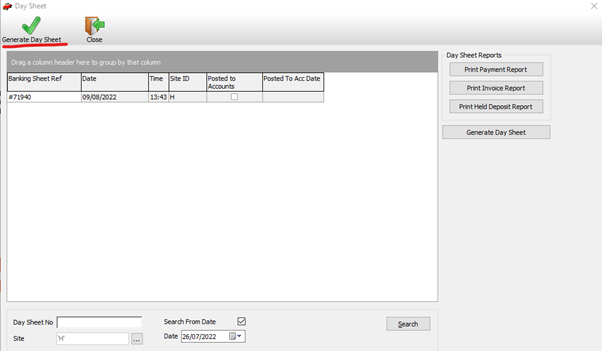
3. Once you have generated a daysheet, it will be allocated a # Reference, as well as date and time stamped.
4. On the right hand side, you can view the ‘Payment Report’ and ‘Invoice Report’ which should essentially show the payments and or invoices generated on that day and associated with this daysheet.