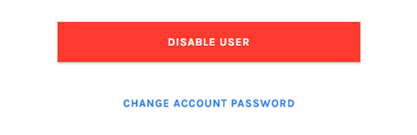This document will show you how to disable a user on Prohire. This will remove their username from the login screens and therefore revoke their access to your system.
1. First you will need to navigate to the below:-
- Tools > Setup > Quick Setup > 7. Users
- Tools > Setup > Quick Setup > 7. Users
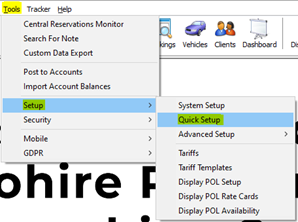
2. From here you will need to select the user you would like to disable, click ‘View User’ and then click the ‘Edit Full User Details’ button. You will then need to enter your password.
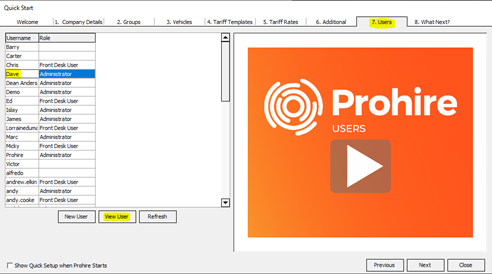
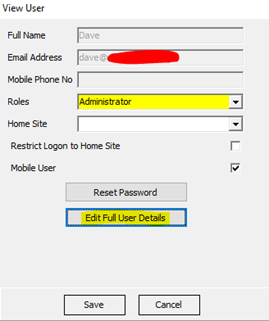
3. The below screen will load up in your internet browser. You will need to scroll down and click the ‘Disable User’ button.
4. You have now successfully disabled the user account. The user will no longer appear on the login screens and will no longer be able to log in to your system.