Purpose To outline the means of emailing an invoice off from Prohire to the customer attached to the booking.
Definitions
N/A
Procedure
This guide will assume that you have at least one booking in the allocation chart on your Prohire system that has at least one invoice on it that you will be emailed to a customer.

Once you are on the booking screen open the invoicing and billing tab and double click on the invoice that you would like to email off to your customer to open the invoice screen up.

After double clicking the invoice, you will be presented with the invoice screen, from here you will want to click the email invoice button which will email the invoice and you will be presented with an email has been sent confirmation box to verify that you have successfully emailed the invoice off to the client.
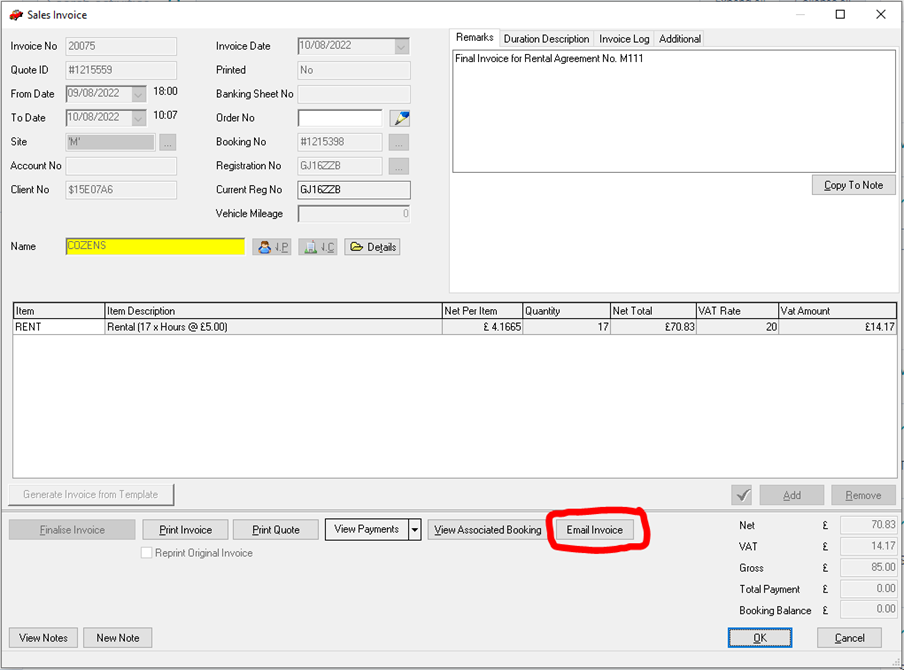
Additionally, within the invoice screen you are able to see history of the invoices emailed. This will show you the date and time that the email was sent, the address the email was sent to and which email it was sent from, any addresses that were copied into the email and a brief description of what was sent in the invoice within the note's column.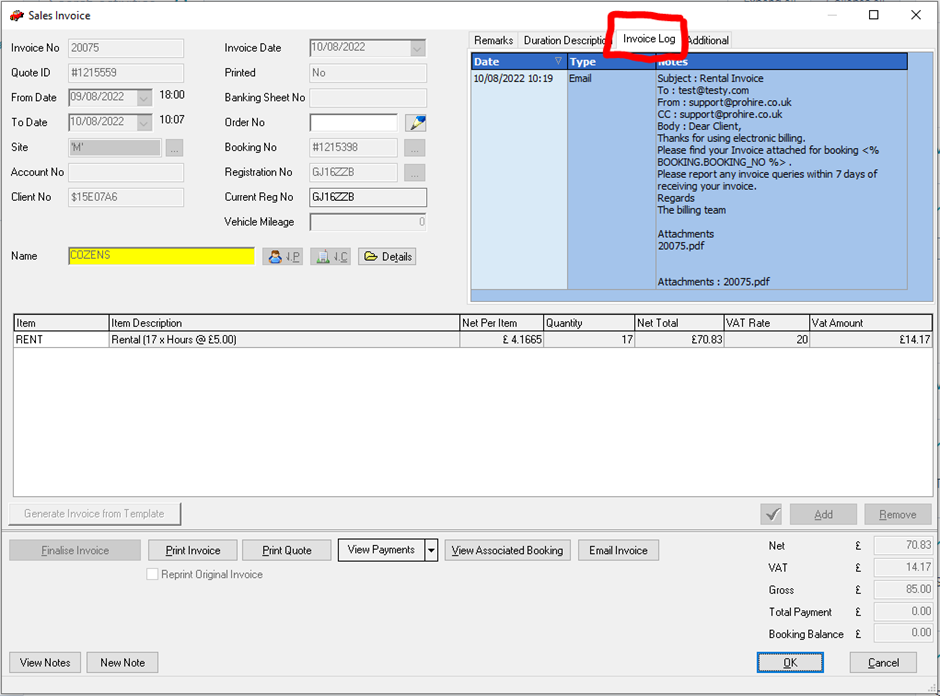
The email address that this invoice will be sent to will be the same as the email address entered within the company record. This can be found, entered and / or edited within the client details screen which is accessible via the client details button in the booking screen or by searching through the clients button on the front screen for the client you wish to view / edit.
Another way you are able to email invoices to customers is through the list invoices screen. This can be accessed via the front screen of Prohire via Invoices > List Invoices.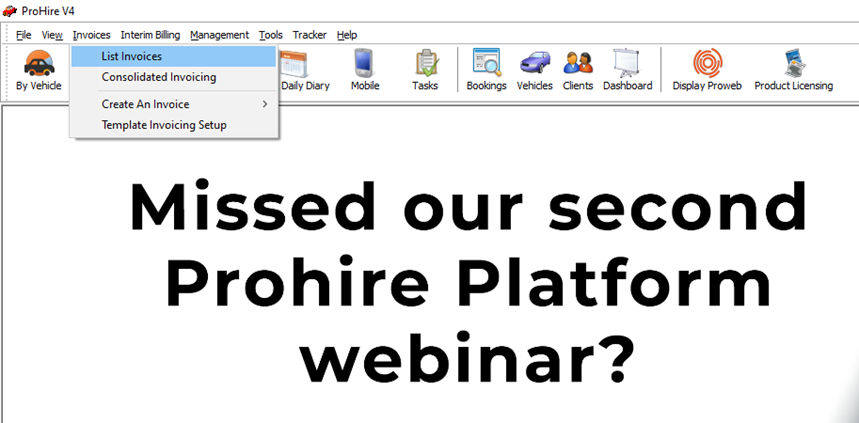
This will display the invoices screen where there are a number of different ways you can search for the invoice(s) you are wanting to email out to the attached customer(s).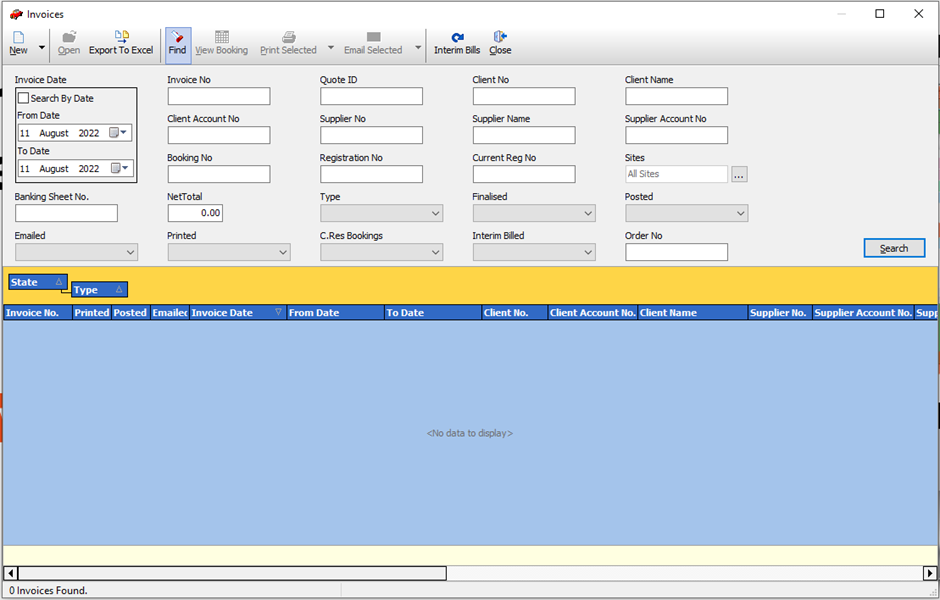
Searching for the invoice using the search functionality toward the top, you can then select the invoice which will enable the email select button at the top toolbar of the window. Clicking on this will email the customer on the invoice to the email address stored within their client details record within Prohire.