Prohire - Exporting vehicle data to excel
You may need to gather vehicle information for various reasons such as auditing or insurance requirements. This guide will cover how to export vehicle information into Excel.
Loading the Vehicle Search Window
To load the vehicle search feature, select the ‘Vehicles’ button.
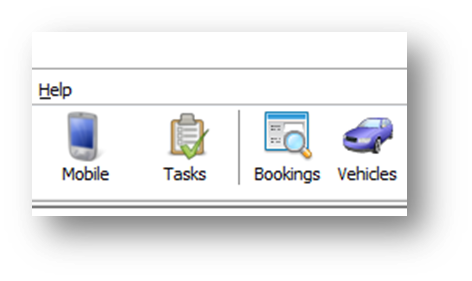
The Vehicle Search window will then appear.

Configure the search criteria to your requirements. In this example we want all vehicles currently on hire.
Select the ‘search’ button once you are happy with the search criteria.
The Vehicle List window will then appear with the results of the search.
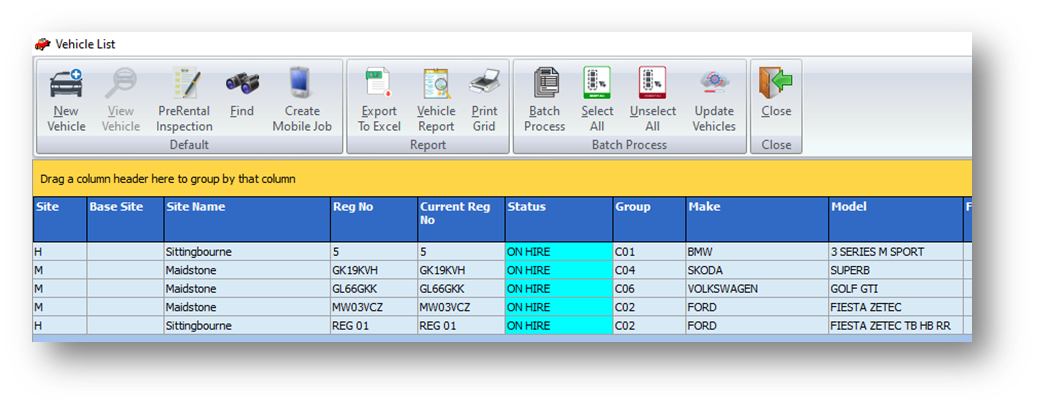
Exporting the Vehicle List to Excel
If you are happy with search results, select the Export to Excel button.
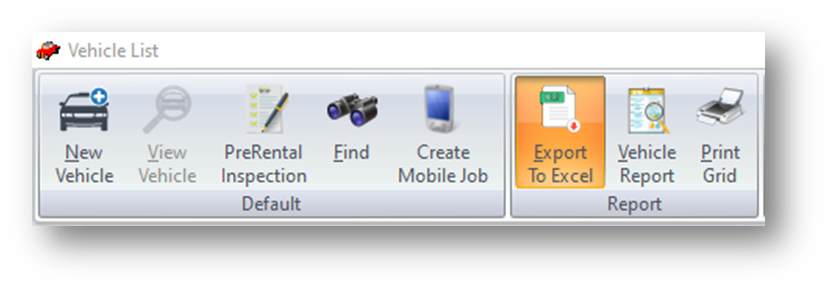
Please note if you see the below error you will need to close any current excel files you have open and try again.
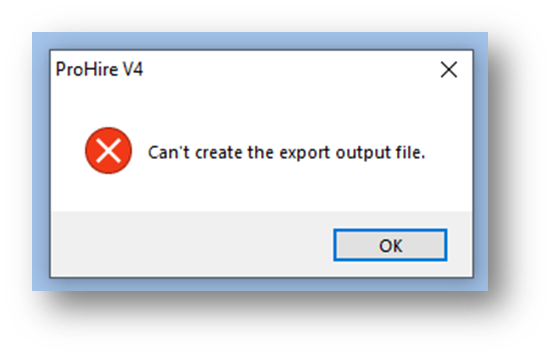
Excel will then open with the data from your search criteria.
