To identify the location of and highlight the purpose of the print button in order to print the system generated rental agreement (RA).
Definitions
RA: Rental Agreement
Procedure
Following on from the previous ‘Checking out a booking’ Knowledge Base Article, I will now show you, both where to find and how to print off, the RA for the booking. As seen below we have a booking screen with all of the details of the hire. Toward the bottom left of the screen you will see, circled, the ‘Print’ button.
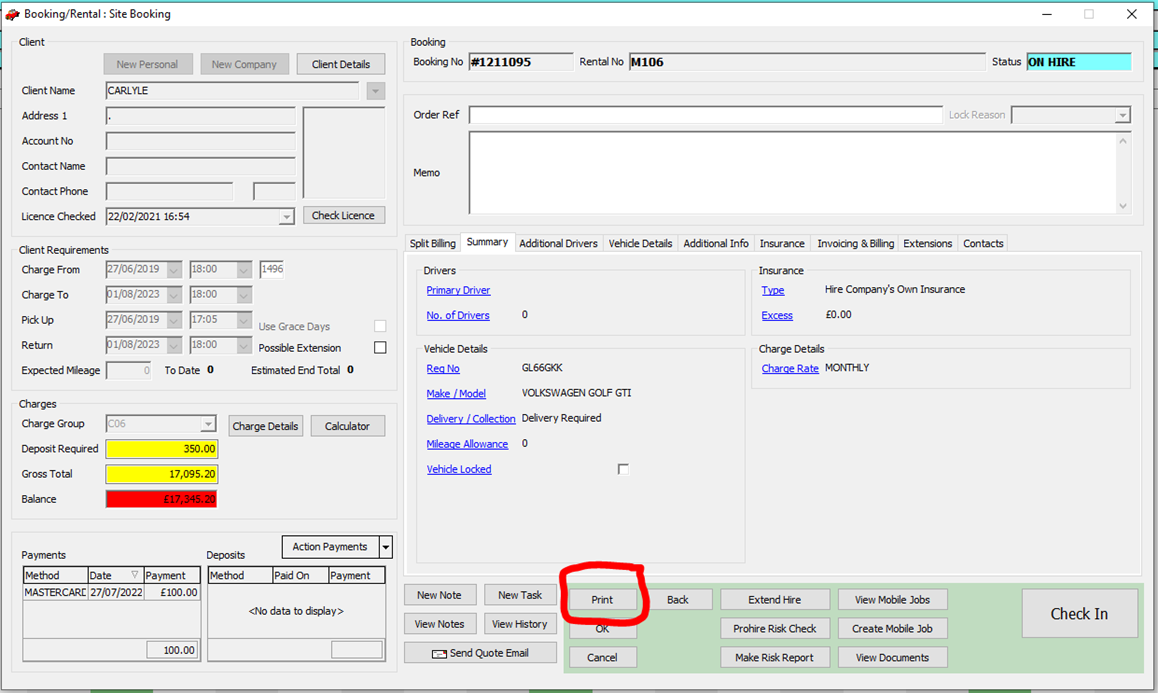
This button provides you with the capability to not only print the RA as we are focused on here but other documentation including the Additional Driver Form, Changeovers / Extensions, Check Sheet, Quote, Booking Payments, Addendum Report and also the ability to print them all at the same time.

Upon clicking the Rental Agreement print button, you will be presented with another prompt that will ask you if you would like to ‘Print Charges’.
