This document will show you how to redact client information on Prohire.
1. First you should navigate to the below on Prohire:-
- Tools > GDPR > GDPR Data Management
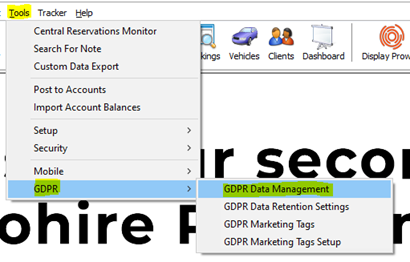
2. From here view the clients available for redaction will appear. You can select the client(s) that are available for redaction. Once selected click the Schedule Redaction
-
- A prompt will appear to confirm you are happy to redact the clients.
- This will delete ALL data of these clients. This CANNOT be undone.
- You can only redact clients that are highlighted in Red.
- A prompt will appear to confirm you are happy to redact the clients.

-
- When redacting clients details, the bookings/invoices etc. linked to the client will still exist on your system but instead of showing the client details it will show REDACTED in the relevant fields.