- Prohire
- Booking Management
How to return a booking
Shows how to return a booking within Prohire.
- Firstly, you must have a booking in ON HIRE status in order to return a booking.
- Click ‘Check In’ on the booking screen, and then the ‘Return’ button at the top of this window.
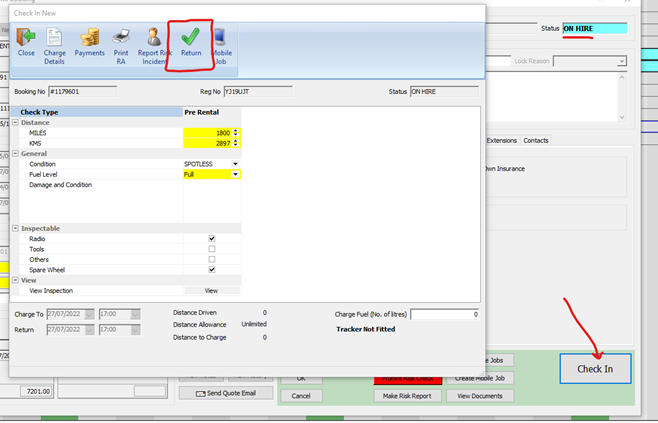
- This will set the booking to RETURNED status, where the user must enter check in mileage, condition and fuel level.
