How to find a saved enquiry or booking within Prohire.
How To Find The Booking List
- You can navigate to the booking list via two ways.
- Select the ‘Bookings’ button from the front screen of Prohire.
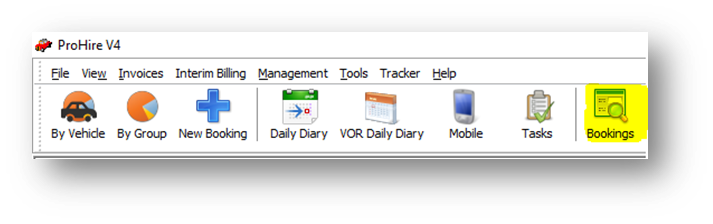
- Select the ‘Booking List’ button from the Allocation Chart.

- Select the ‘Bookings’ button from the front screen of Prohire.
- Once you select the above the Search book List will show.

How To Search For a Booking
Search for the booking based of one or more of the following criteria.-
- General: Booking No
- Client: Name
- Vehicle: Reg No
- Dates: Pick Up
You can search based on other criteria if you have the information however we recommend the above as this generally should cover all main booking information.
Select ‘OK’ once you have entered the booking information. You will then see the results in the Booking List. Please see below.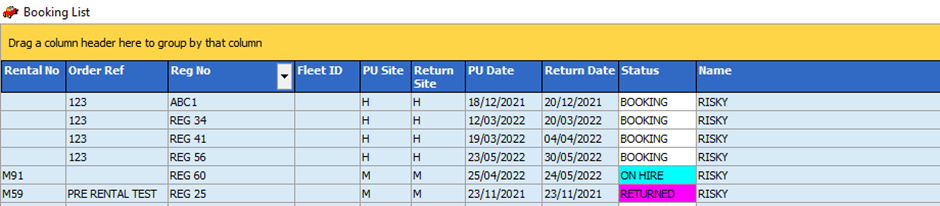
Double click the booking you wish to open.
