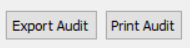This document will show you how search for an audit point within Security. Prior to searching for an audit point you will have needed to set auditing up – please follow our separate guide on how to do this.
1. First you should navigate to the below:-
- Tools > Security > Show Security
- You will be prompted to enter your password, if you do not have the required permissions then please contact an administrator.
- Tools > Security > Show Security
2. Next you should click on the audit tab on the toolbar.
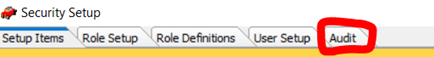
3. You will then be able to use the search bar/parameters at the bottom of the window to search for specific audit points. You can search via the below:
-
- Date Period
- Username
- Item Name (audit point)
- Combination of the above
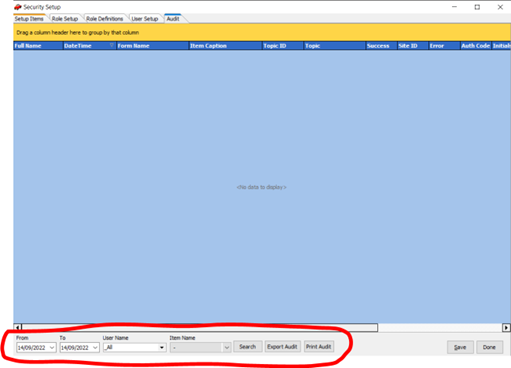
4. In the example below I have searched for all instances where the user ‘Paul’ has used the Confirm button within the booking across a period of two months.

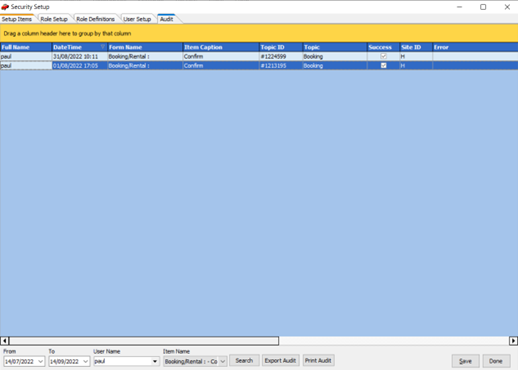
5. You can also export or print the results of your audit point search by using the buttons on the bottom toolbar.