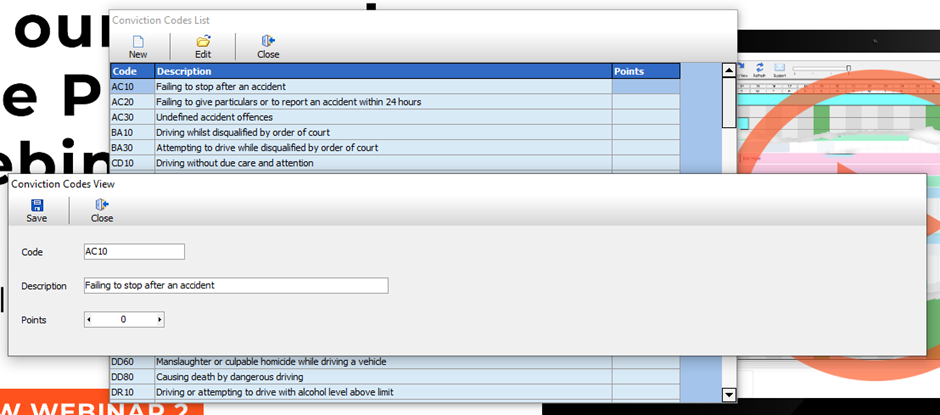To guide you through the creating, editing and purpose of conviction codes on Prohire.
The first thing you will want to do to setup more conviction codes on your Prohire system is to navigate your way through Tools > Setup > Advanced Setup > Conviction Codes.
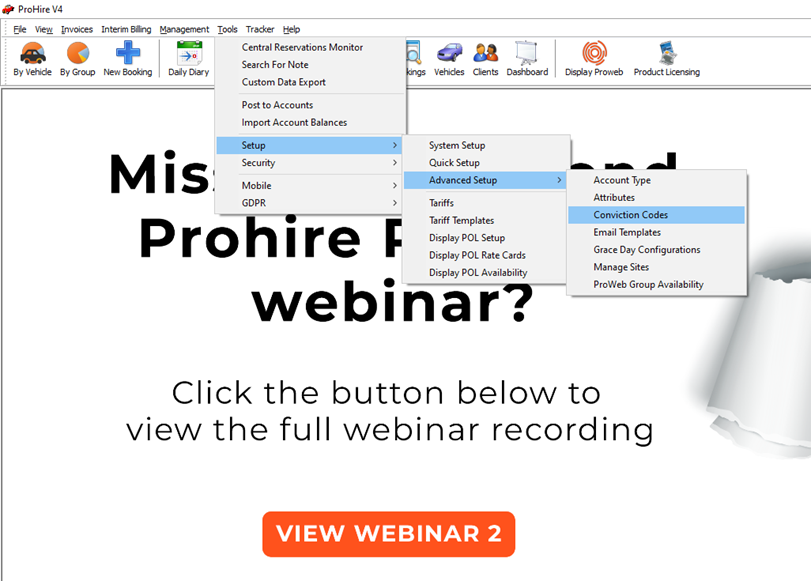
This will display the following window which displays each of the conviction codes in addition to a few buttons at the top of the window including creating a new conviction code, editing an existing conviction code and to close the window entirely.

Clicking new will display the window as per the screenshot below where you will be prompted to enter a code, a description and a number of points. Once this is done, all you need do is click save to ensure you save your addition to your list of existing conviction codes.
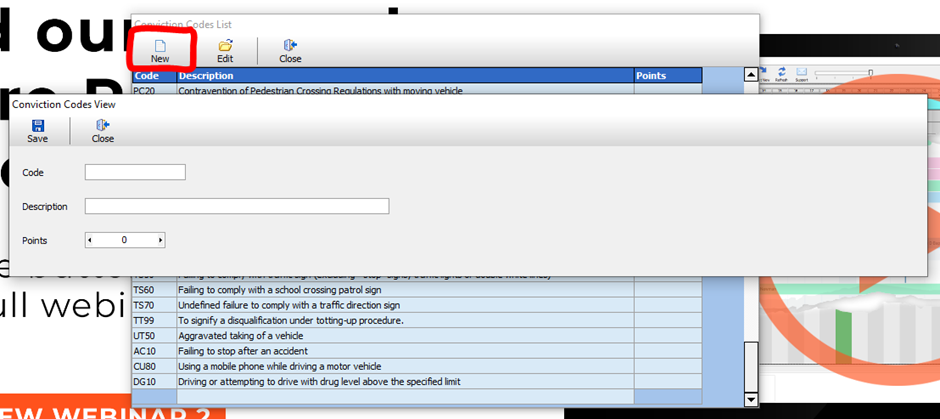
As previously mentioned, also in here you can edit existing conviction codes which displays the same window as before when adding a new conviction code but