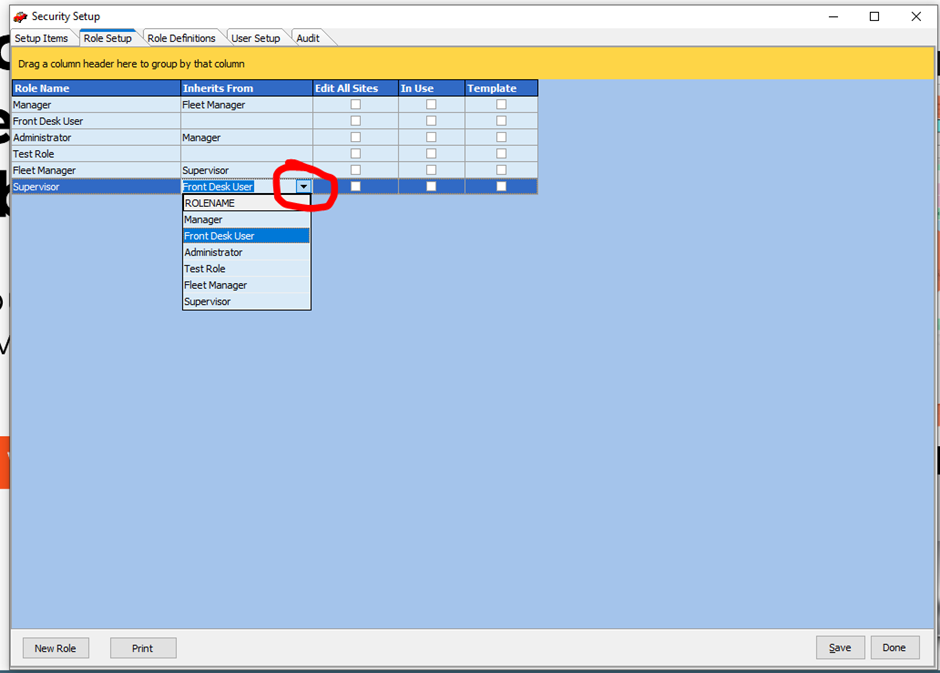To highlight the ability to create new user roles and edit them with the capability to use inheritance for use in user permissions.
After logging into Prohire, to view your user roles you will need to navigate through from the front page to Tools > Security > Show Security.
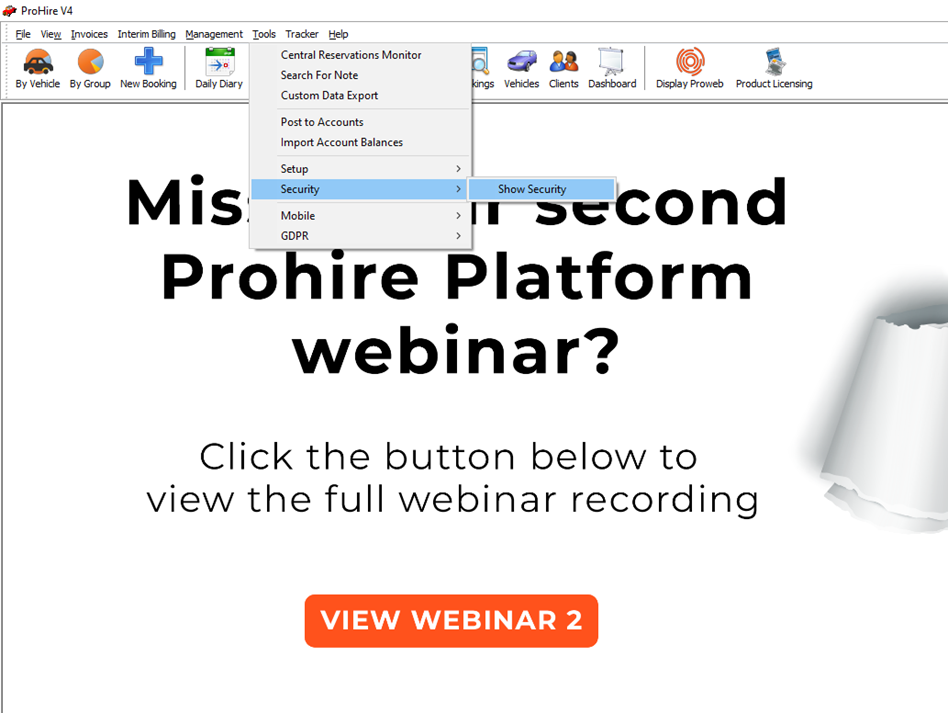
From here you will want to select the ‘Role Setup’ tab in the ‘Security Setup’ window that appears. Doing so will display each of the user roles and their names, what they inherit from (more on this shortly), and a few columns thereafter with checkboxes inside. There are ‘Edit All Sites’, ‘In Use’ and ‘Template’.
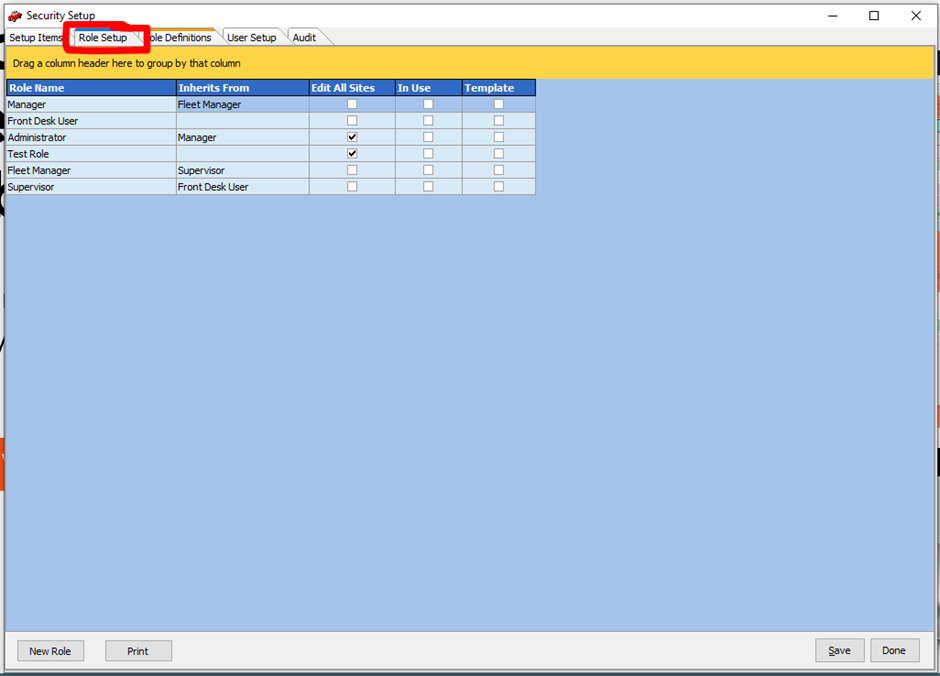
To print this information, you can select print in the bottom left corner of the screen which will present you with a window as shown in the screenshot below. This will allow you to save this information in a number of different formats and to also print the information off, should the need arise.
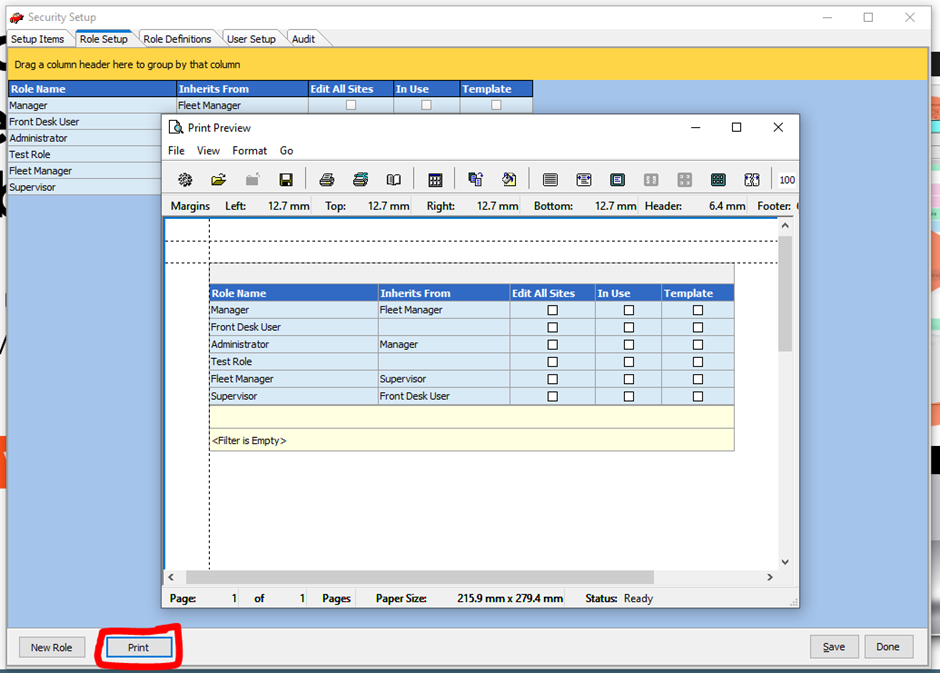
User roles within Prohire use something called inheritance, similarly to the other definition of inheritance, this relates to the passing on of something, in this case this means that the user role on the left, has all of the abilities and / or permissions that the user role in the ‘Inherits From’ column possesses.
Additional permissions can be granted on top of this, and it isn’t only limited to the permissions associated with the user role in the ‘Inherits From’ column or that would be rather pointless.
This can become very useful if, for example; Using the roles in the screenshot below, you may have a Front Desk User, a Supervisor and a Fleet Manager. You may find yourself in a situation where you have someone (a Supervisor) and you would like them to be able to do everything a normal front desk user can plus some extra but not everything that the next user up (a Fleet Manager) can do.