Shows how to use the vehicle batch process
The vehicle batch process allows you to update vehicle information in batch, for multiple vehicles at a time.
Simply navigate to Vehicles > click Search to bring back all vehicles. When you highlight certain records, or even all records, click on the “Batch Process” button at the top of the screen.
In the below example, I have selected to update a handful of vehicles MOT expiry dates to 01/03/2023, alternatively you can choose to increase by a number of days, weeks or months on the right hand side. Once you have set the correct fields, click ‘Process’ to execute the changes.
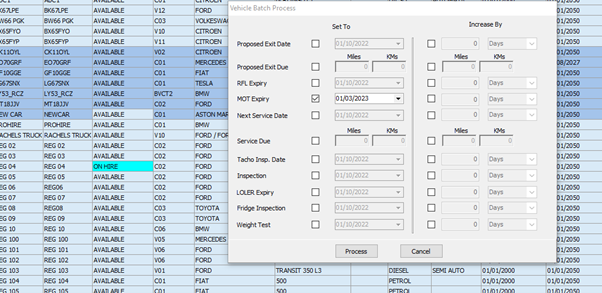
This is particularly useful if you need to update a large quantity of vehicles, and will save you from updating each vehicle manually one by one.