This document will walk you through how to amend an already created template
- First you must access the Prohire Online setup by going to the below.
- Tools > Setup > Display POL Setup
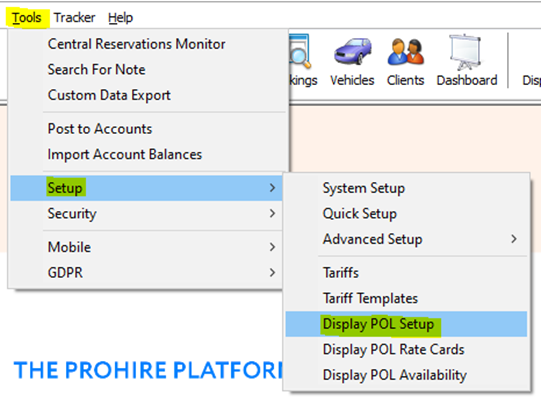
- Then select ‘Templates’ from drop down menu on the left-hand menu.

- once here your screen should look like mine below.
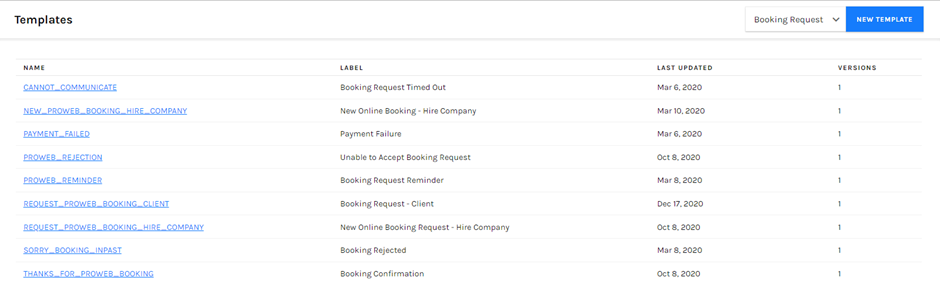
From here you can follow one of the blue links to the template you would like to make changes to. You may notice that your template looks like the top template on my screen below. This is because the original cannot be edited, and a new template must be created. To do this you can click the new button in the top left or to edit the template you can click the pencil icon on the right.
