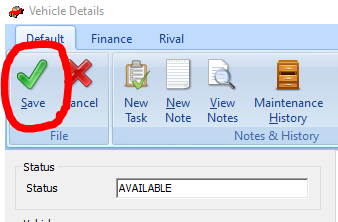This document will show you how to refleet a defleeted vehicle. You may need to do this if a vehicle is returning to your fleet, or if it had been defleeted incorrectly.
1. To refleet a vehicle that you have previously defleeted to need to go to the ‘Vehicles’ button.
-
- If you do not know the registration, then you can just tick the ‘Off Fleet’ checkbox and leave everything else as it is – this will pull through all off-fleet vehicles on your system.

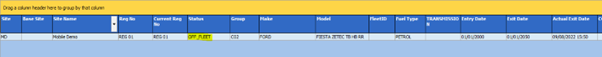
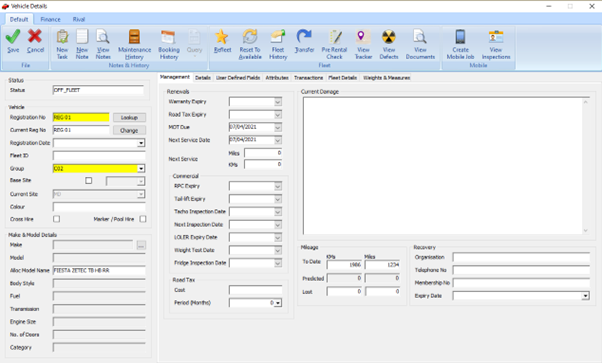
4. You can then refleet the vehicle by pressing on the ‘Refleet’ button on the top ribbon. A prompt will appear confirming you would like to proceed with this – click OK to continue.
5. Once you have done this, the status of the vehicle will update to ‘AVAIALABLE’ and you can then click the Save button to finalise this.