This document will provide an overview of the location questions tab setup and what the difference is between this and the booking questions tab and its contents.
To get started, you’ll want to make your way to POL Setup which can be done by following the path in the below screenshot from the front screen of your Prohire System.
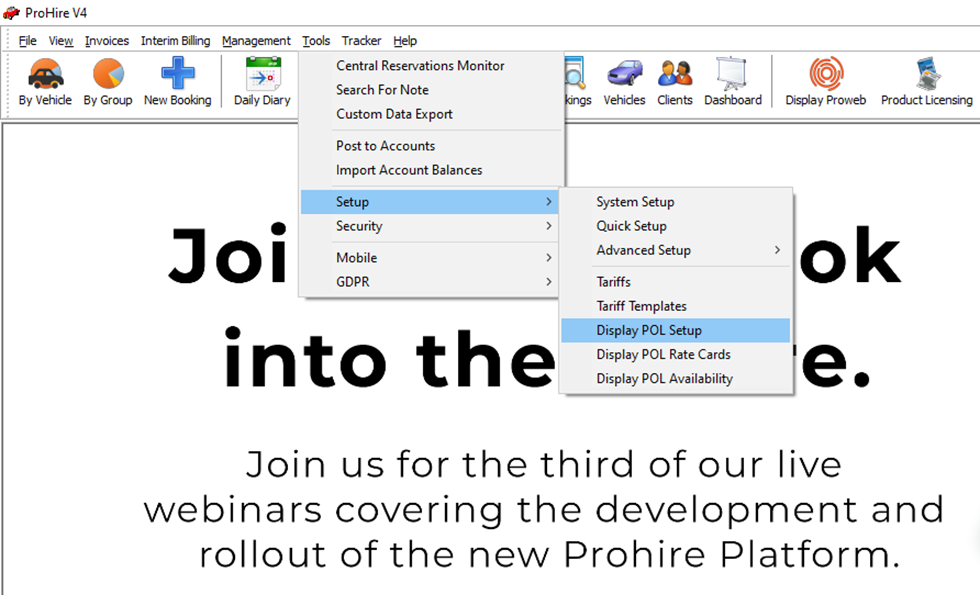
Once logged in to POL Setup you’ll want to select ‘Schemes’ from the left hand side of the window, before selecting ‘Locations’.
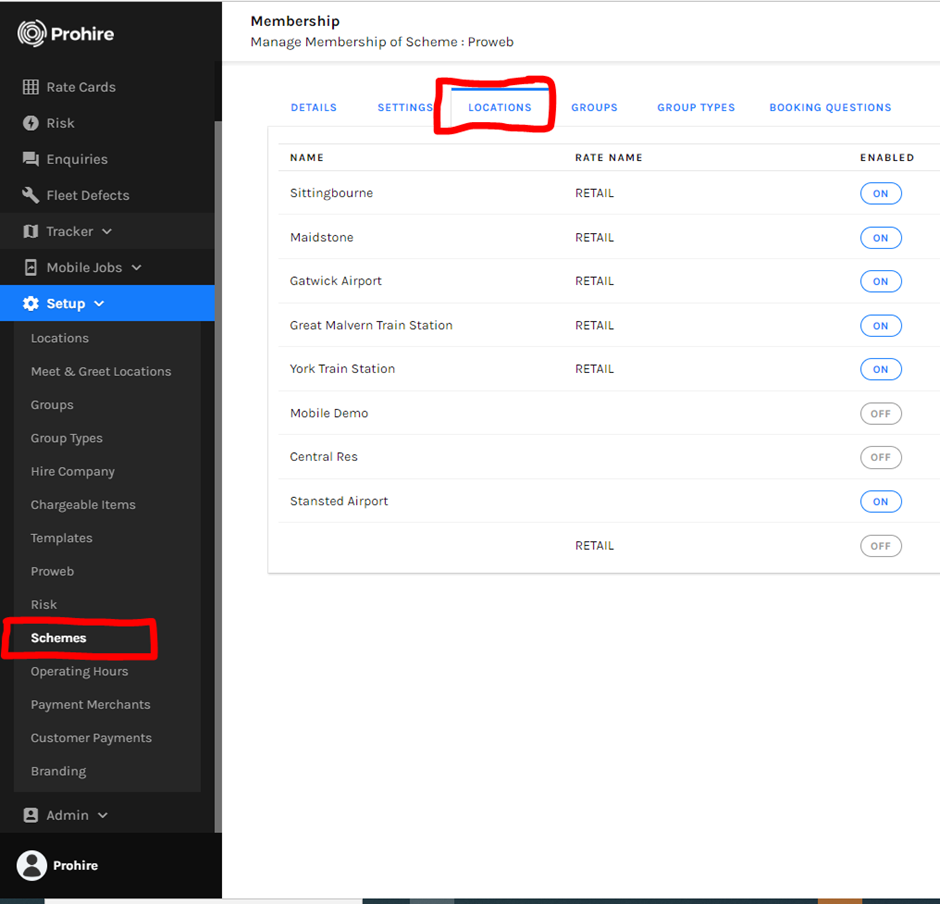
After selecting locations, you’ll want to click on the pencil under the ‘Actions’ column.

This will open the window displayed in the screenshot below where you’ll want to switch over to the ‘Questions’ Tab.
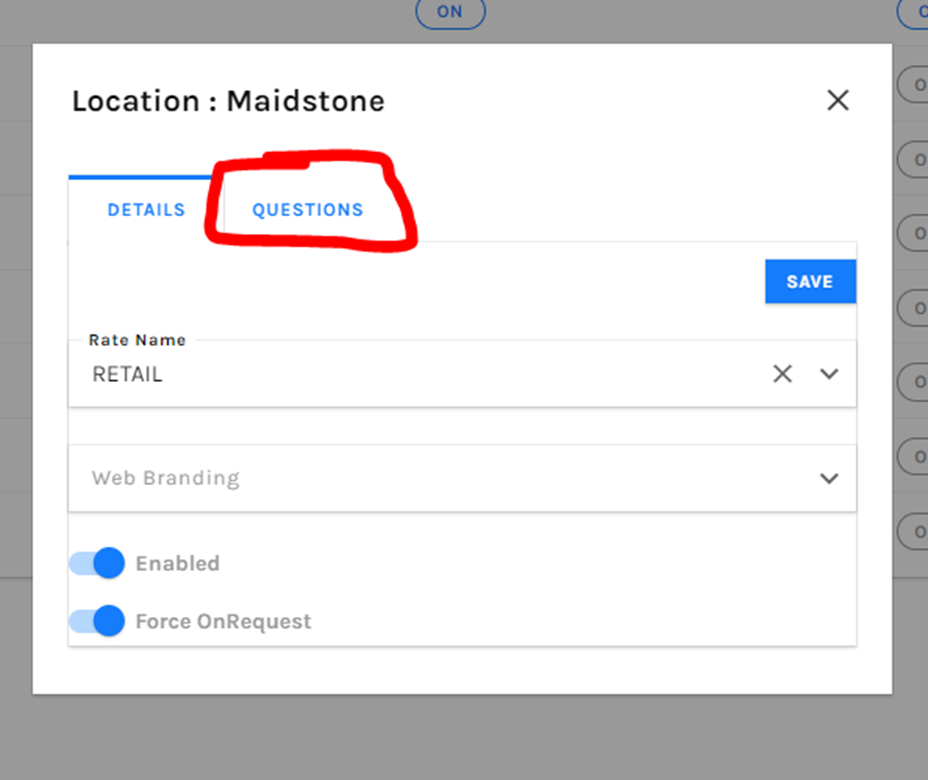
The below screenshot shows the location questions window which can be edited via the pencil or deleted by clicking on the bin / trash can.

In a similar process, the booking questions can be accessed via the ‘Booking Questions’ tab from the picture below.
What is the difference between Location Questions and Booking Questions?
The main difference between location questions and booking questions is that booking questions are generic questions that are asked to the customer when they are placing a booking. Location questions are booking questions that are only specific to that specific site. This is useful if you are running business across multiple sites and each site has different questions that need to be asked.
It is important to note that when defining your booking questions, you’ll want to ensure that you want to ask the customer(s) these questions regardless of which site they are booking at, as these questions are presented on a global scope, irrespective of the site.
On the other hand, you’ll want to ensure the questions within the location questions tab are only specific to the site they are added to as this is the only site they’ll show on.