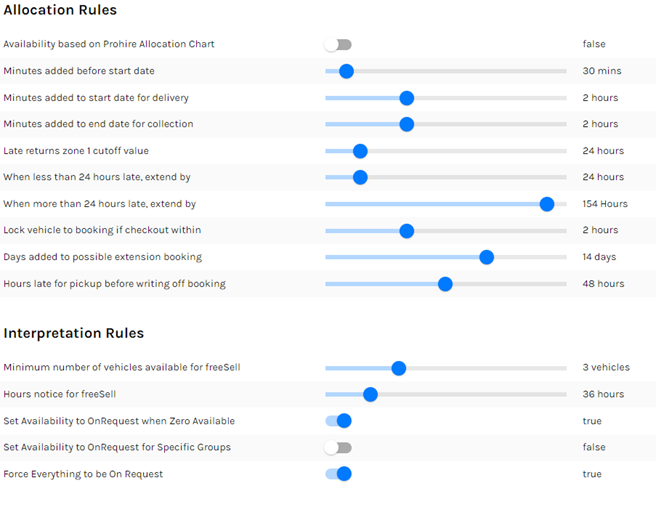This document will walk you through the reason you would set up multiple Proweb widgets.
Website: Let’s say for example you have 2 companies and 1 is called “Car hire company” and the other is called “Van hire company”. This will likely mean you will need more than 1 website. Let’s say you already have a domain called “Car hire company”. You could set up another prohire widget and therefore another domain so that both domains can be managed from the same place.
You may even want more than 1 widget for the same website. This is useful when you have 2 types of hire that you want to keep completely separate but accessible from the same website.
This is good for situations where you offer different types of hire. For example, motorhome hire on the motorhome section of the website and car hire on another section.
API: You Can also use our Proweb API system that allows you to use your own widget but bookings still come down to prohire. If you would like more than 1 widget the principle would be the same as I explained in the previous section. The only notable difference is that a new API would be set up on each domain.
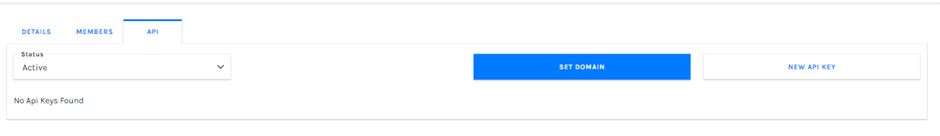
Pricing: having multiple domains will also allow you to set up separate pricing for your vehicle groups. you can create a new rate card and assign it to your new site in the Proweb setup. as you can see below, I have 2 rate cards set up and they are both assigned to individual domains.

Availability: the availability engine will already be set up from your previous Proweb setup and will be shared between both domains so there is no need to spend time getting the availability exactly the way you need it to be as this process will already have been completed. As you can see below I have previously made some changes to the availability and this will apply to all domains.