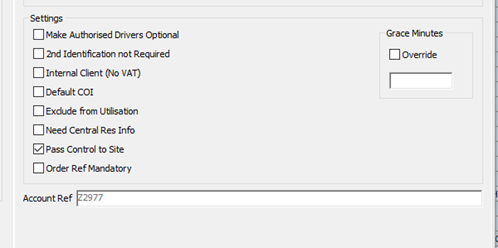Explains the purpose of cash customer account numbers, and how to set them up.
Account numbers can be created for Cash Customers, as well as Account Customers if required. A custom prefix can be set within the Posting Configuration Setup.
In order to enable this feature, navigate to Tools > Post to Accounts > Setup option in the top toolbar. You will need to tick the “Create Sage Account for Cash Customers” and set a “Cash Account Prefix” in the highlighted box below.
We recommend a prefix of Z so that when Prohire is creating these account numbers, they are at the bottom of the list in sage.
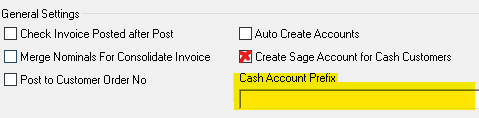
A main benefit, for creating Cash Customer Account No’s is when Invoices for these Cash Customers are posted, they will be created with their own Account Number which is autogenerated in Prohire, with the chosen set prefix.
This means that Cash Customer invoices will not be posted to the typical Cash Account in Sage (CASH001) – This helps with reconciliation as each customer has their own Account Number instead of being placed into the CASH001 account.
Cash accounts are only used so that the invoice/payment can be posted to that 'sudo' account for a one-to-one match of invoices to payments. Here’s what it looks like in the Client screen, when an account ref is auto generated: -