When raising a Prohire Risk report you have the choice to add a note and attachment to provide further detail to a report. This guide will cover how to add these details.
From the risk report page select the ‘New Note’ Button

The ‘Note’ window will then appear. Enter the note details in the below field.

If you also want to add an attachment to the report, select ‘ADD ATTACHMENT’.
File Explorer will open, navigate to where the image is saved and select the image and press ‘Open’.
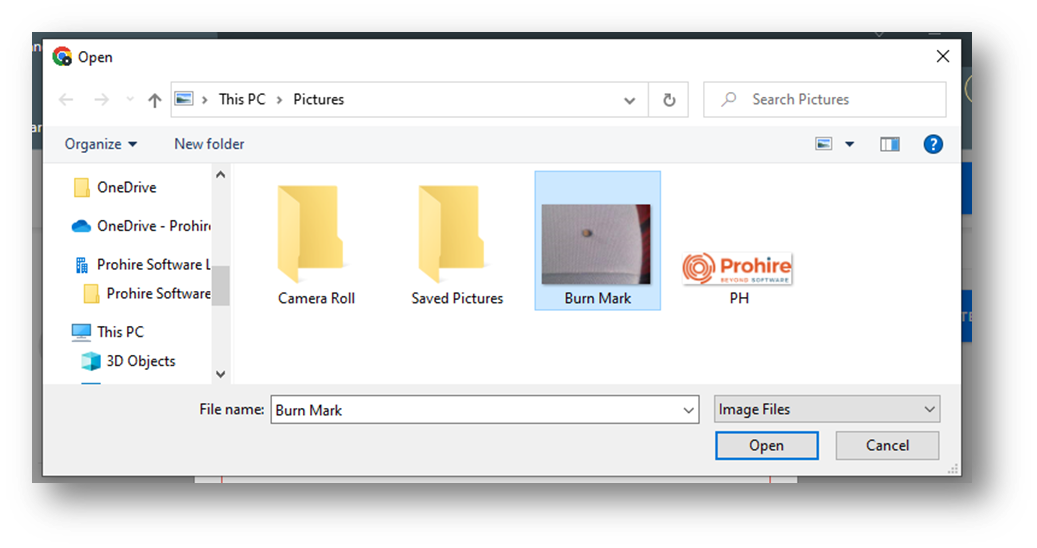
Once the image has successfully uploaded you will see the below. You can then attach more images following the above steps if desired.

Once you are happy with the information selected ‘ADD’ to confirm or ‘CANCEL’ to close the window without saving.
You will then see the note added to the Risk Report.

Once you are happy with the changes select ‘SAVE’.

You have the option to edit or delete the note by selecting the Pencil or Bin icon next to the note.
