This guide will walk you through how you can edit a risk record.
From the front screen of Prohire select Tools > Setup > Display POL Setup. On the left-hand side of the screen, select “Risk” from the menu options as below:
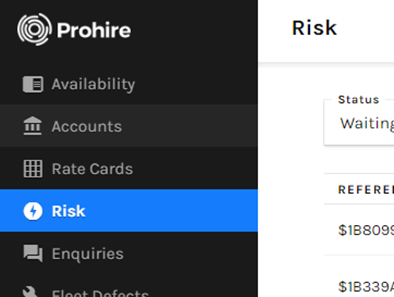
Once here you will be able to choose a risk record that has already been created from the list by clicking on the pencil icon to the right.

Once you have clicked the pencil icon you will be able to make your changes. Once done, make sure you publish your changes.
