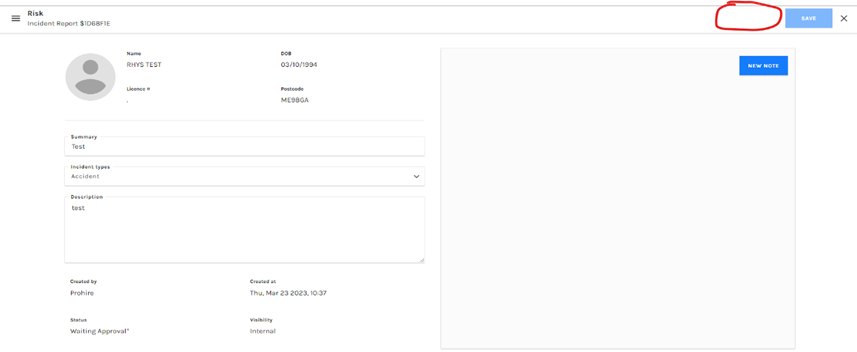Risk – Internal Authorisation Setting
Describes what the “Require Internal Authorisation” setting is for and why it might be used.
Accessing the Risk - Require Internal Authorisation Setting
From the front screen of Prohire select Tools > Setup > Display POL Setup. On the left-hand side of the screen, select “Setup” from the menu options, and then “Risk” as below: -
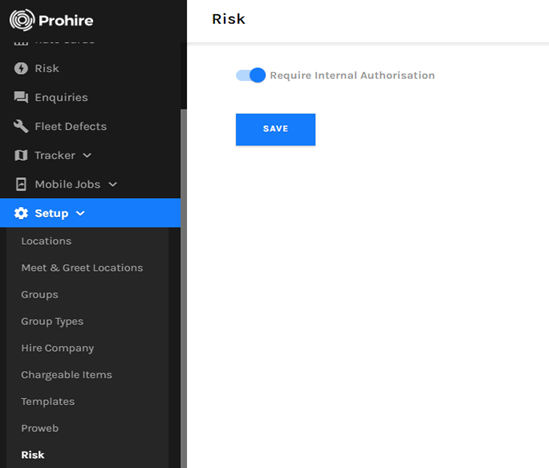
This setting is for internal use only. If enabled, Risk Reports that have been created will need to be “Approved” and “Published” by a user with Administrator rights in the system.
This might be particularly handy if Front Desk Users are creating the Risk Reports, but you would like the office manager or director to approve these before they get published.
If the setting is disabled, all users of all role types will be able to Approve and Publish a Risk Report. As you can see, when logged in as a Front Desk User, the usual “Publish” button disappears.