To guide you through adding and editing the booking rejection reasons that can be setup on your Prohire system within System Setup > Central Res.
To begin, navigate to the system setup by following the path below:
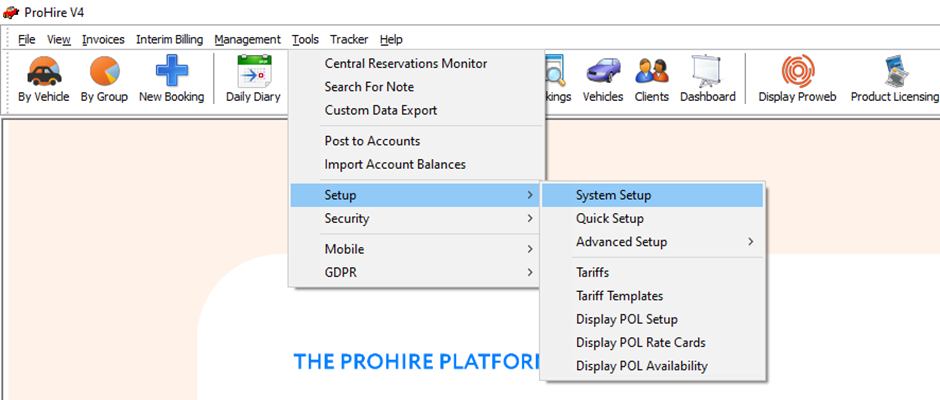
Once you have system setup open, open the Central Res tab and you will see the below screen.
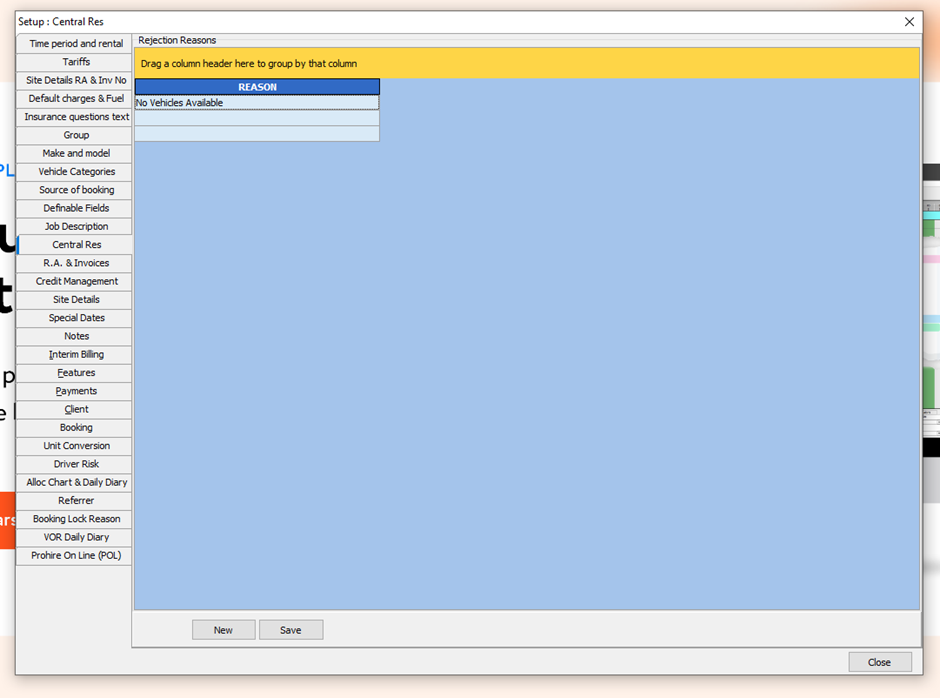
From here you are able to select ‘New’ at the bottom to enter a new blank field for you to enter an additional booking rejection reason. Simply type into the text box your new reason for booking rejections and select ‘Save’ at the bottom next to the previously clicked ‘New’ button.