When creating or checking out a booking, Prohire will notify the user if an Account is about to exceed its credit limit.
From the front screen of Prohire select Tools > Setup > System Setup.
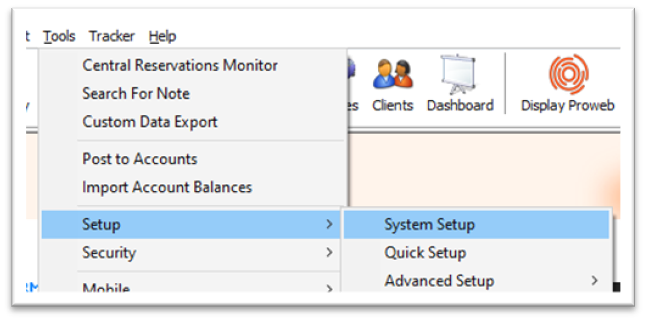
Once the Setup screen appears select the “Credit Management” tab. This section is used to define two warning messages that display when an account is about to go over its credit limit.
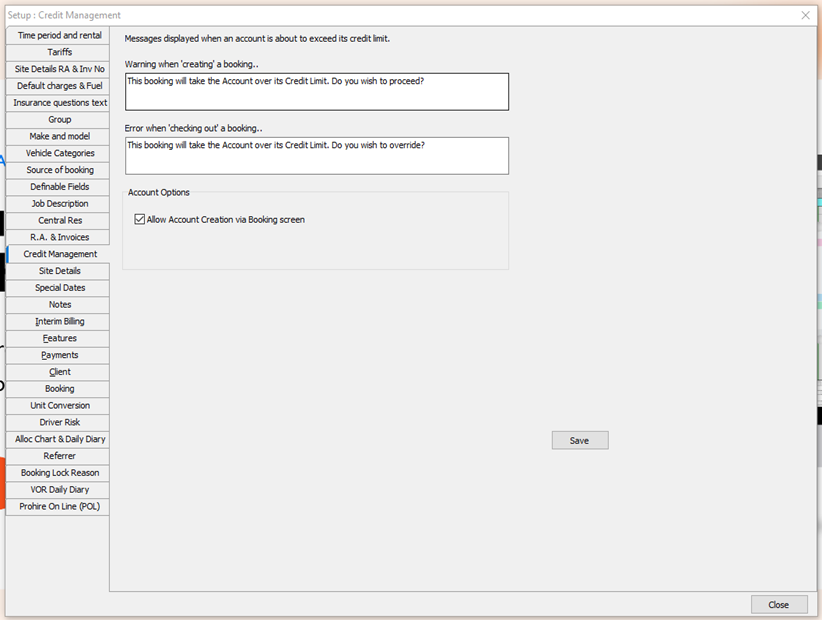
- The first box here, is used to define the message when a Booking is
- The second box, I used to define the message when a Booking is CHECKED OUT.
By default, the system will not allow you to create an account for a client when the client is created via the booking screen.
However, by placing a tick in “Allow Account Creation via Booking screen” the system will allow you to create accounts via the Booking screen. If you had not ticked this box the only place you will be able to create an account is via the Client Details screen.

After all changes have been made to this screen, click Save to confirm new settings or Close to exit without saving.