This document will show you how to configure the Driver Risk page within System Setup on your system.
Prohire Risk is a service provided to our Prohire subscribers that will check our national database to see if the customer is a problem hirer. If it finds the customer in our database, it will then return the incidents that have been reported about this customer. You can then make an informed decision whether or not to hire to this customer.
To access the Driver Risk configuration page you must navigate to:
Tools > Setup > System Setup > Driver Risk.

Then navigate to the ‘Driver Risk’ page.
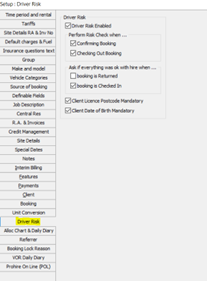
Driver Risk Enabled: with this setting you have the ability to disable the Prohire Risk service within Prohire, even while still being subscribed to the service.
Perform a risk check when…
Confirming Booking: when this option is enabled the system will automatically perform a Risk check when the front desk operator confirms the booking for a customer.
Checking Out Booking: when this option is enabled the system will perform a Risk check on the client when the front desk operator checks out their booking.
Ask if everything was ok with the hire when…
Booking is Returned: this setting, when enabled, will bring up a dialog box asking if you would like to report a Risk Incident whenever a booking is Returned by the front desk operator.
Booking is Checked In: when this setting is enabled this system will bring up a dialog box every time a booking is Checked In asking the operator if they would like to report a Risk Incident.
Client Licence Postcode Mandatory: in order for the system to perform a Risk Check the system uses the customer’s name and driving licence or their name, data of birth and the licence postcode address. Therefore when a new customer is created the system makes the Customer’s licence postcode or contact postcode, if Company client, mandatory. By disabling this setting it won’t request the operator to enter a value into this field when creating a new client.
Client Date of Birth Mandatory: by default the system will always require the customer date of birth be entered when a new Private client is created. However by deselecting this option it will no longer force the operator to collect the customer’s Date of Birth when they are created.
When you are finished click SAVE to confirm changes or CANCEL to abandon changes