When checking out a booking, Prohire will prompt the user to run through a set of insurance questions with the customer. These questions can be configured to meet your business requirements.
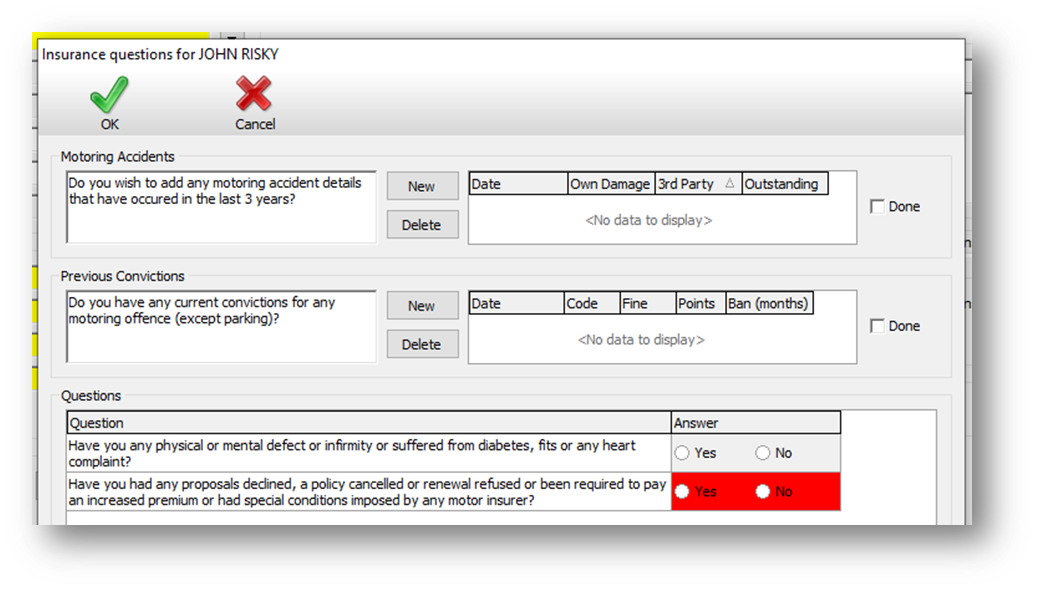
Accessing Insurance Questions Configuration
From the front screen of Prohire select Tools > Setup > System Setup

Once the Setup screen appears select ‘insurance questions text’.
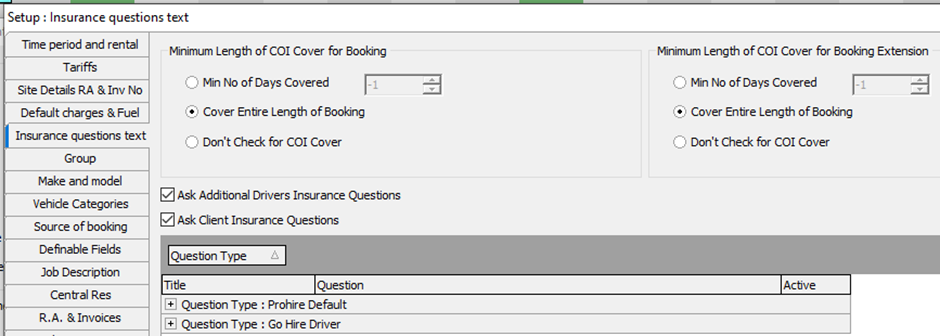
Insurance Questions test Setup
Minimum Length of COI cover for Booking: These 3 settings allow you to control how Prohire handles bookings that are marked as using client’s own insurance when the rental is checked out.
- Min No of Days Covered: this option allows you to specify the minimum number of days insurance cover you must have on the booking for the system to allow the booking to be checked out.
- Cover Entire Length of Bookings: with this option enabled the insurance policy used on the rental must cover the whole duration of the booking from the time the vehicle was picked up to the time it is returned.
- Don’t Check for COI Cover: this option disables the check ensuring the customer has a valid insurance policy for the booking they are renting.
Minimum Length of COI cover for Booking Extension: As with the above option you have 3 settings that control how Prohire handles bookings that are being extended and using the customers insurance.
- Min No of Days Covered: this option allows you to specify the minimum numbers of days insurance cover the customer must have before the system will allow the booking to be extended.
- Cover Entire Length of Booking: this option ensures that the customer has a valid insurance policy that covers the whole length of the extension period.
- Don’t Check for COI Cover: this option disables the check on the customer insurance policy ensuring it is valid for the period of the extension.
Ask Additional Driver Insurance Questions: On by default this setting ensures that any additional drivers will also need to answer the insurance questions, but by de-selecting this box the additional driver will not be asked these questions.
Ask Client Insurance Questions: By default, this setting ensures that the client is always asked the Insurance Questions, but de-selecting this box the insurance questions are never asked.
- We recommend that this option remains on.
The Insurance Questions are divided into 3 sections, Prohire Default, Hire Company & Go Hire Driver. The only questions that you can change or add to are the Prohire Default ones, these are the questions the system prompt you to answer when checking out a booking. Go Hire insurance will only be shown when the system is configured to use the Go Hire insurance system.


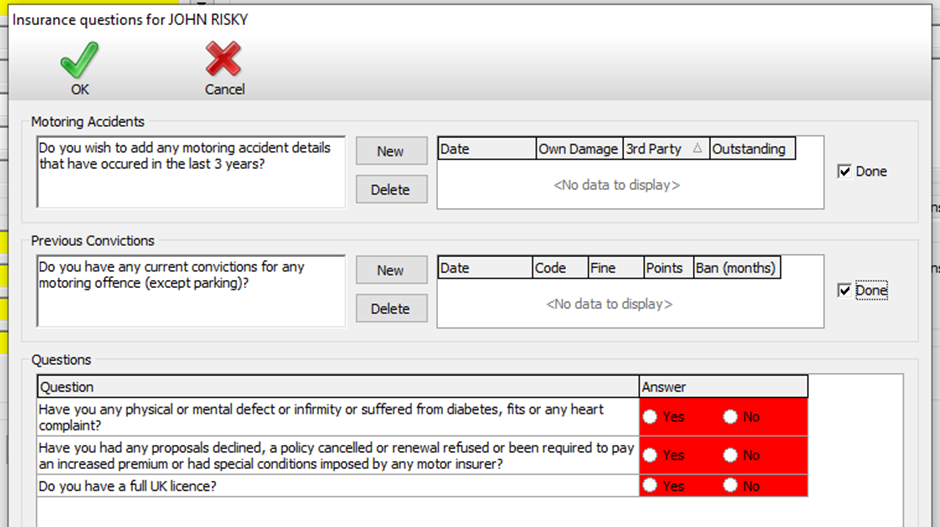
Insurance Questions: Expanding out the Prohire Default question type will bring up the 4 insurance questions that the system comes pre-configured with. If you wish to change these questions click into Question box and overtype what’s been entered.
Active: This box is used to activate or deactivate the questions that you want the system to ask when a booking is checked out.
New Question: If you would like to have additional Insurance Questions appear during check out, press this button to create the additional questions. These questions will appear under the question type of Hire Company on this screen.
After all changes have been made to this screen, click Save to confirm new settings or Cancel to exit without saving.