To explain the purpose of the interim billing tab within Prohire’s system setup and the functionality behind each of the features within this tab.
To access the Interim Billing tab within System Setup, you’ll need to first navigate from the front screen of Prohire to Tools > Setup > System Setup.
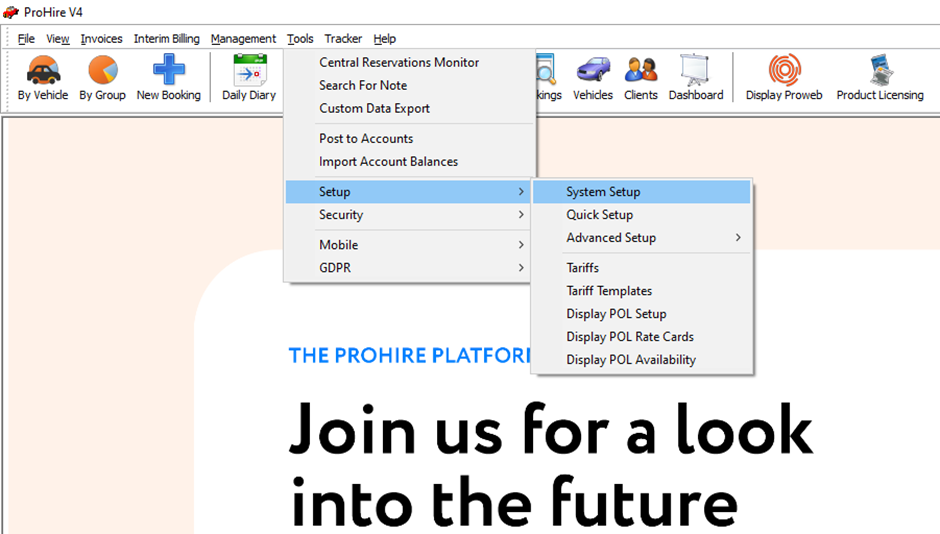
Next, you’ll then need to select the Interim Billing tab from the panel on the left hand side.

Default Billing Schedule Configuration
Schedule:
The Default Billing Schedule Configuration is where you will setup the Billing or Invoicing schedule which a majority of your customers will use. For the rest of the clients you can configure their Billing Schedule within the client details screen.
Minimum Event Days:
Disabled / Enabled: By Enabling this option you are telling the system it must only generate an invoice for a rental that has been ON HIRE for a period greater than the no. of days you specified, prior to the date you want the invoice to be generated on.
Invoice Terms:
Select bill in advance if you wish to invoice for the period that is coming up.
Select this option if you wish to invoice for the period that has just gone.
Contract As:
Corrective Invoice: By selecting this option you want the total of all invoices generated to be equal to the Gross Total of the booking. When this option is selected it will ensure that the total of all charge items on the Invoices will also equal the total of the booking.
Sum of Bills: This is the default option when Interim Billing within Prohire. Select this option if you wish the Gross Total of the Booking and all its charge items to be adjusted so that they match the Gross Total of all the invoices and the total of all their Invoice Items.
Schedule Delay Offset:
By entering in the number of days, as either negative or positive figures, you can force Prohire to generate your Interim Bills before or after their schedule generation date. This is a global setting so all Interim Bill generation will adhere to this rule.
Interim Billing Invoices:
Inv No. Setup:
Use RA No.’s: Select this box if you wish all your Interim Bills to use the same number stream as your Rental Agreements when they have been accepted.
Use Secondary Invoice Stream: Select this box if you wish all you’re accepted Interim Bills to use a different number stream as to what is used for your Rental Agreements.
Define use of original RA number:
When a rental has been configured with a Billing schedule you can specify whether or not you wish the original RA No. to be used on either the First or Last Invoice that is generated. Or you specify that the original Rental Agreement Number is never used as an Invoice No. so is always kept as an RA No.