This guide will walk you through how to create a new booking source and where it would be used.
Booking sources are added as different ways your clients have heard about your company. We have a selection to begin with such as google search and word of mouth but if you need anything more specific you can follow the guide below.
The first thing you will need to do is follow the steps bellow.
Tools > Setup > System setup > Source of booking
You screen should now look like mine below.
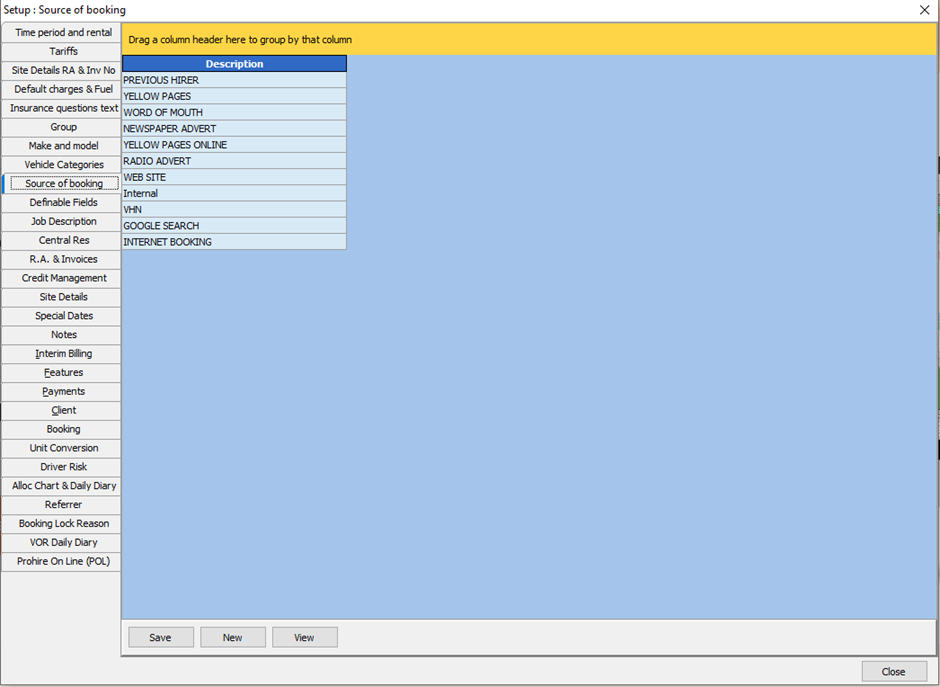
From here you can either create or view a booking source. For the purposes of this guide, I will be creating a booking source. To do this you will need to click the “new” button at the bottom of the screen.

You will then be presented with the below box
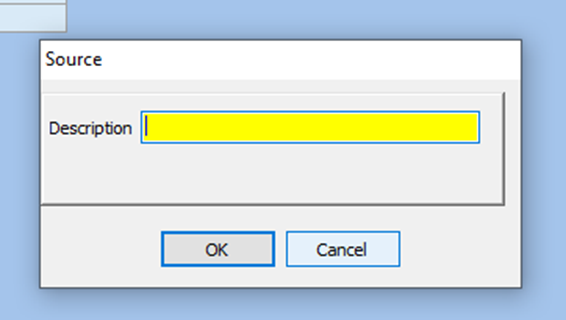
All you will need to do now is enter the description for the source of booking you have chosen. I will be entering “Told by a friend” on my new booking source.
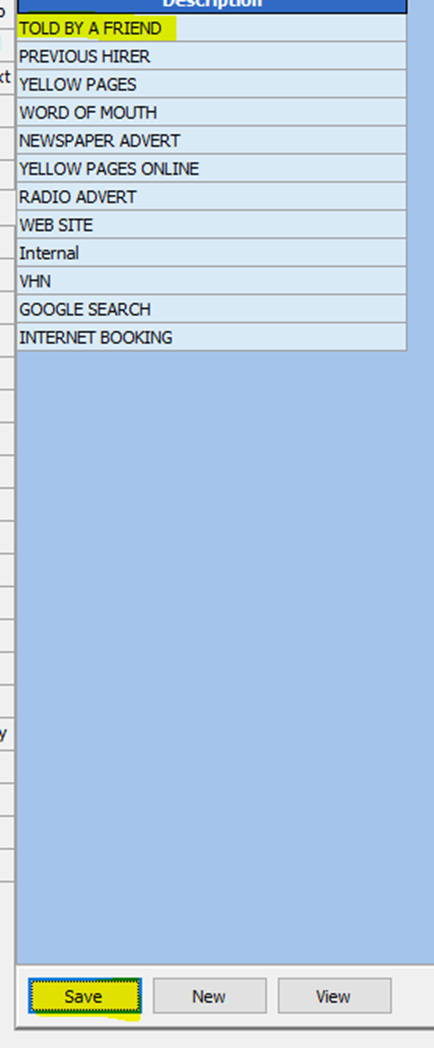
As you can see my new booking source has now been added. You must now make sure that you click the “Save” button in the bottom left of the screen to save your new booking source.