This is the third tab you will find within the system setup where you will enter the start range for both the RA and Secondary Invoice number. You can also specify site prefixes that will be used when posting invoices to Sage.
RA & Secondary Invoice Number Configuration
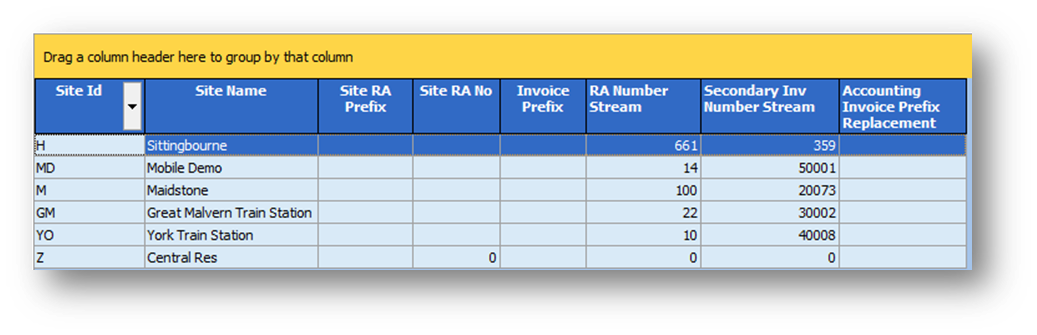
- Go to Tools > Setup > System Setup > Site Details RA & Inv No
- Update the parameters as desired
- Site ID: The Letter(s) or number(s) up to a maximum of 2, by which each site is defined on the Allocation Chart and other parts of the system.
- Site name: Displays the name of the site. This name appears on certain screens throughout the system.
- Site RA Prefix: Set the prefix ID you would like your rental agreements to be prefixed by.
- Site RA No: – Please leave this setting as we have included this function in the options below.
- Invoice Prefix: Set the Prefix ID you would like your Invoices to be prefixed by.
- RA Number Stream: Enter the number you wish Prohire to start from when it starts to issue rental agreements.
- For multi sites companies running Prohire, each location site should be set to start from a different number. The maximum number available is 10 characters (i.e. enough for 1,000 sites each starting are RA numbers 1,000,000 apart).
- We suggest that you separate the numbers for each location by 1,000,000. This method also means that the first number of each invoice is also a site identifier. For example site H = 1000000, site L = 2000000 etc.
- Secondary Inv Number Stream: Set this number if you are using secondary number streams for any of the invoice generation, i.e. Interim Billing or Sundry Invoicing.
Accounting Invoice Prefix Replacement
To easily distinguish between agreement and invoice numbers, the settings shown below allow you to prefix these numbers with either ID of the site or a specific prefix you have chosen.

- Prefix RA No with the Site Prefix or Site ID: When this option is selected it will automatically prefix the RA number with the sites ID or the Site Prefix you have chosen.
- Prefix Invocie No with Site Prefix or Site ID: When this option is selected any invoice created will automatically be prefixed with the Invoice Prefix or the ID of the site that created this invoice.
Manual Invoices

- Manual Sundry Inv. No.s: If you prefer to enter the Invoice No. manually when created Sundry Invoices, ticking this box will allow you to do that.
- We recommend you leave this box un-ticked and that you use the Secondary Invoice Stream when generating you Sundry Invoices, as this will help you identify these invoices.
- Manual Purchase Inv. No.s: Use this option if you would like to manually enter the invoice no. to be used when finalizing your Purchase Invoices and Credit Notes.
Sales Invoice
When a rental agreement is checked in the system will automatically create a separate invoice for you. This setting allows you to tell where Prohire needs to go to get its invoice no.

- Use RA No.s: Select if you wish for the system to reuse the rental agreement number as the invoice number.
- Use Secondary Invoice Stream: Select if you wish for the system to keep invoices and rental agreement number streams separate. The system will get the next available number from this stream for that invoice.
Sundry Invoice

- Use RA No.s: When you create a Sundry (Adhoc) Invoice or Credit Note within the system, select this box if you would like the system to use your RA number range.
- Use Secondary Invoice: Select if you want the system to use the Secondary Invoice Stream on Sundry (Adhoc) Invoices.
After all changes have been made on this screen, click Save to confirm new settings or Cancel to exit without saving.