This is the 8th tab you will find within the system setup where you can create your own custom vehicle categories.
Navigate from the home screen of Prohire to Tools > Setup > System Setup > “Vehicle Categories” tab.
This is a list of current vehicle categories within the system. Vehicle categories are allocated to groups and can be a useful filter option when viewing the allocation chart.
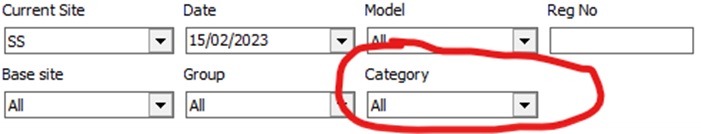
To create a new vehicle category, simply click the ‘New’ button at the bottom of the screen to begin the process.
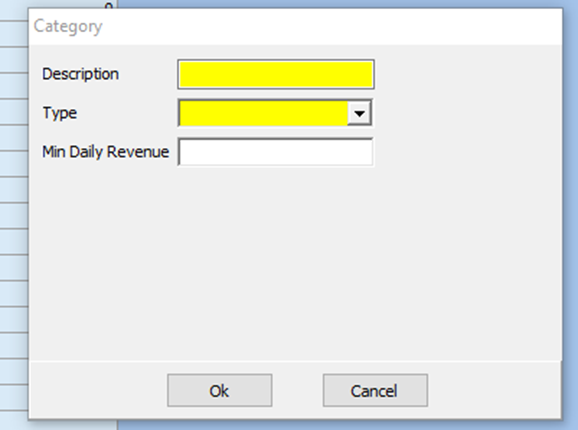
Description – This should be something generic such as Estate Car or Motorcycle.
Type – Please select one of the options from the dropdown that best suits the category you are creating.
Min Daily Revenue – The minimum daily revenue that you expect this vehicle category to make per day. This can be left blank if you are unsure, the field is not mandatory.
Click OK once you are happy, to save the changes. Before you are able to apply this category to a vehicle group, you will need to close and re-open Prohire to refresh the system.