Shows you how to view bookings that are due in and out on a particular day.
- Open the Daily Diary from the main screen of Prohire
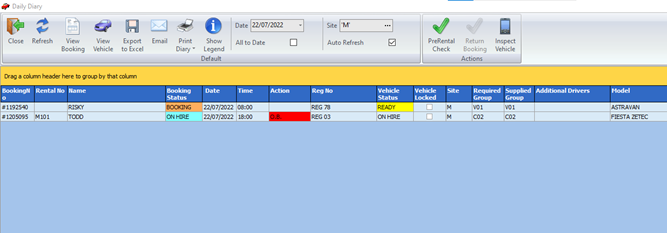
2. The Daily Diary screen will default to todays date, and essentially will show you any bookings that are due out or returning on that day in an overview.
We can see from the above screenshot that the RISKY booking, is in BOOKING status and is due out on the 22/07/2022 at 8am, meanwhile the TODD booking is ON HIRE and is due to be returned at 6pm on 22/07/2022.
The alternative method is to view the Allocation Chart to see a larger overview of the whole fleet.
You can also select the sites you wish to see on this screen. You can select single or multiple sites. Moving the date forward will also allow you to see future dates and the bookings happening on those selected dates.