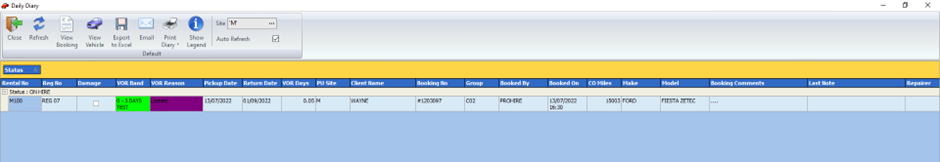This Guide will explain how to use the VOR Daily diary setup in System settings to take better care of your VOR bookings. To access this, you will need to follow the path below Tools > Setup > System Setup
Once you have reached the VOR Daily Diary Setup Screen you should be presented with the below options.
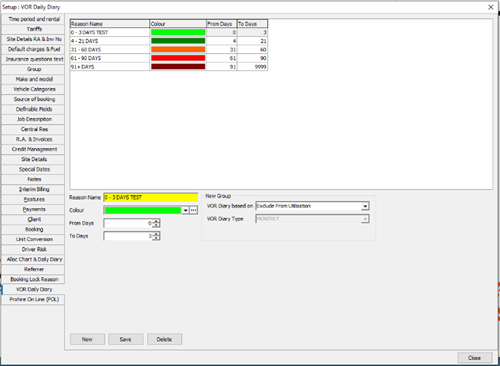
As you can see there are a small selection of options to change the properties of the example bands we currently have in place on your system. To amend any of the current bands you will simply need to click on it.
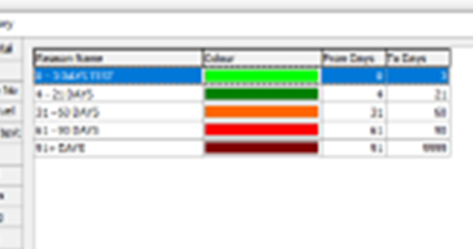
Once you have selected the band you would like to amend you will be able to change the Reason name, colour, from days and to days. For definitions on all of these options please see below.
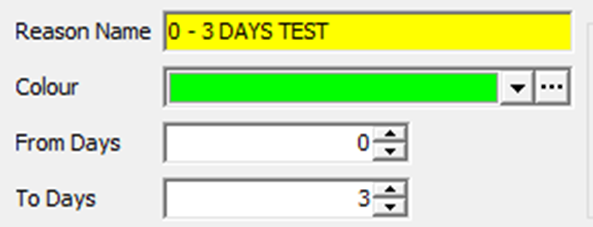
The reason name and the colour are there is simply to show you what the name and the colour of the band is on the VOR daily diary.
The from days represents the beginning of the current band. For example, this band begins at 0 days so any bookings longer that 0 days will be included in this band. The To days represents the end of the band. A booking will only show in this band if number of days on the booking is less than the end of the band, in this case it is 3.
Once you are happy with your changes you will need to hit the save button at the bottom of the screen. You will also have the option to create a new band or delete an existing one. Please note, one a band is deleted it cannot be recovered.
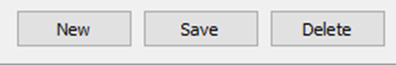
Now you will have to decide when the VOR Daily Diary will trigger. On the right side of the screen, you will have 2 options, Exclude from Utilisation and Tariff rate.

The exclude from utilisation tick box can be found in 2 locations. In the client record on the right had side like below and as long as this button is ticket it will fall in to one of the VOR bands.

The same applies in the additional info tab of the booking like below.

The other option in the dropdown is “tariff Rate”. When this is selected only VOR bookings with the selected tariff will show on the VOR daily diary.
If all of the above criteria is met and the booking is on hire you will see the booking in the VOR daily diary with the corresponding VOR band as per my example below.