Explains what the double bookings on the allocation chart are, how they appear and why we allow them.
Double bookings can appear on the allocation chart, if 2 bookings are overlapping. They will appear as a yellow block with 2222’s over them, like the example below. This indicates that there is a booking overlapping another, where the 2222’s appear, so the double booking is from the 7th AM to the 8th AM.
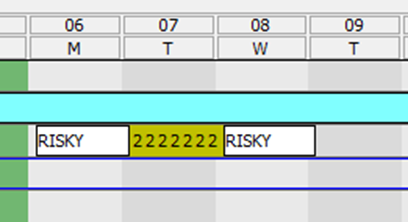
There are various reasons why double bookings may appear on the allocation chart, below are some to name a few:-
- You may want to enter in an internal booking to remind you of something such as an MOT/Service due for the Vehicle.
- Two bookings have been placed too close together, for example booking 1 ending at 8:30am but booking 2 starting at 8am, this would create a 30 minute overlap.
- You may only have a limited number of vehicles of a certain type e.g., minibus, allowing multiple bookings to be taken allows you to see the demand and if you are able to cross-hire those vehicles then you can move the bookings to those vehicles once fleeted.
There is also a helpful prompt that advises the booking overlaps another too. With this setting enabled, the system will advise automatically if there are any conflicting bookings during the checkout process. You must tick the box that states this, in order to continue with the checkout. Please refer to the following knowledge base article on how to move bookings if required - https://knowledge.prohire.co.uk/allocation-chart-how-to-move-bookings