This guide will walk you through how to create a new property in Companion.
Before we get started you will need access to the mobile job template you would like to add a property to. To do this you can follow the steps below.
Tools > Setup > Display POL setup > Mobile jobs > Modify job template > click the pencil icon next to the job template you would like to modify.
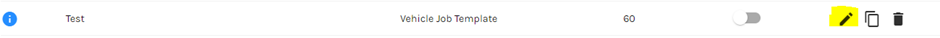
From here your screen should look something like mine. Please note I have selected a blank job, your job may be far more populated.

From here you can click the pencil Icon on the page you would like to add a property to. You can then click the “New” button to add a new property.
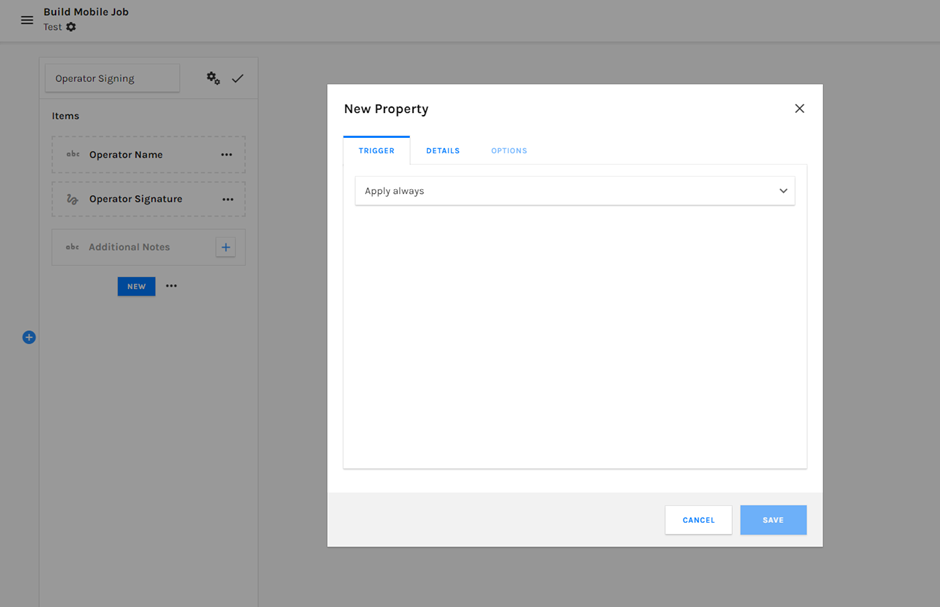
Once here you will be able to create your new property. I have listed some other articals that will help you to do this.
Adding triggers - https://knowledge.prohire.co.uk/companion-adding-a-trigger-to-a-property
Data types and control types - https://knowledge.prohire.co.uk/companion-data-types-and-control-types